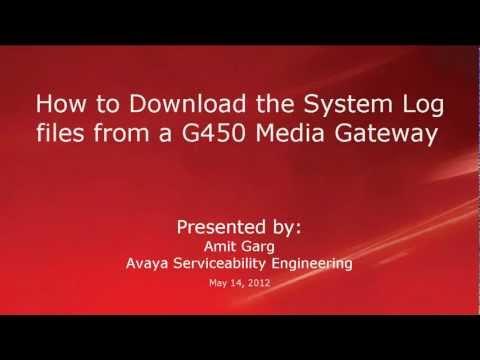How To Configure DHCP Server On Avaya G450 Media Gateway
Featured video
Description
To configure DHCP server on theG450 Media Gateway, we will have to create a pool of IP addresses which DHCP server can assign. Then we will provide sub net mask, default router and options to it. Produced by Neha Kothari.
Post your comment
Comments
Be the first to comment