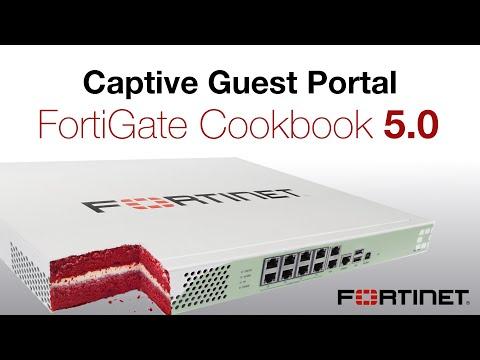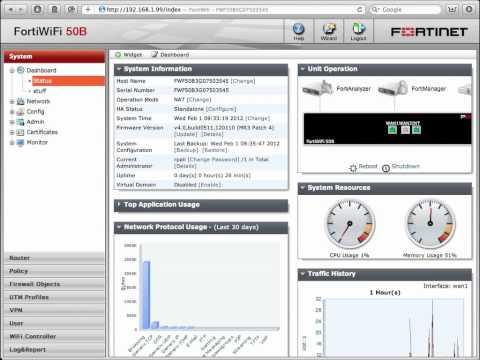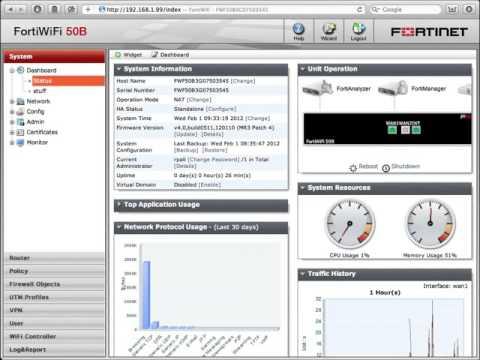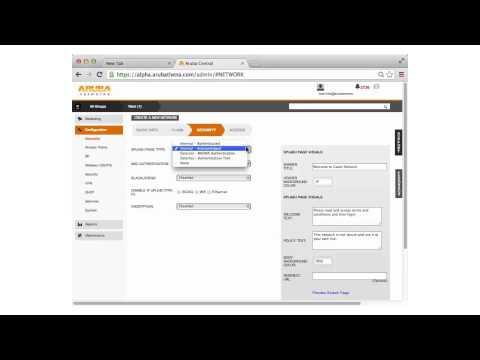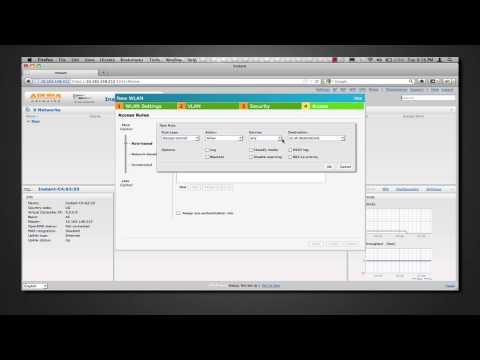FortiGate Cookbook - Wireless Captive Portal (5.2)
Featured video
Description
In this video, you will create a captive portal to control access to your wireless network. Captive portals capture all users connecting to your FortiAP’s wireless network, and redirect their traffic to the portal page. On the portal page, you can display information, provide a disclaimer for an open or public network, or ask for authentication credentials. Captive portals provide security and information to your users, without compromising ease of access. In this example, a captive portal will be used to secure an open network for company employees.
Visit Fortinet's documentation library at http://docs.fortinet.com or our cookbook site at http://cookbook.fortinet.com.
Best viewed in 1080p.
Post your comment
Comments
Be the first to comment