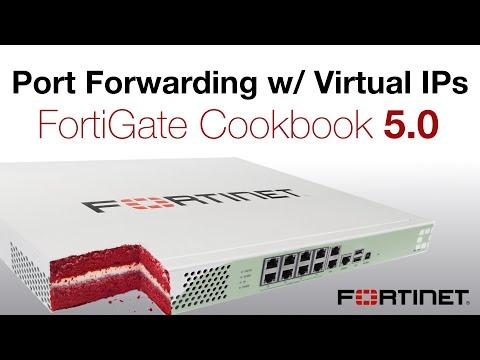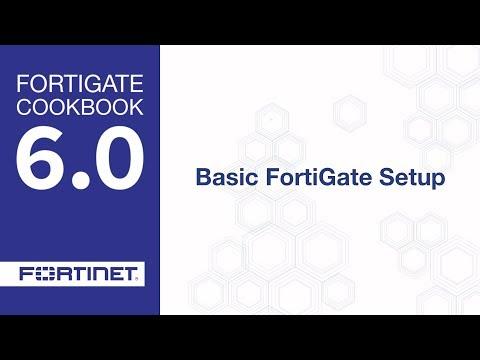FortiGate Cookbook - Port Forwarding (5.2)
Featured video
Description
In this video, you will learn how to use port forwarding to limit access to an internal server.
By using virtual IPs to configure port forwarding on your FortiGate unit, you can allow remote connections with a server behind the FortiGate’s firewall, but only through ports that you choose. This example allows TCP port 80 for HTTP traffic, port 22 for SSH traffic, and port 21 for FTP traffic.
Visit Fortinet's documentation library at http://docs.fortinet.com or our video portal at http://video.fortinet.com.
Best viewed in 1080p.
Post your comment
Comments
Be the first to comment