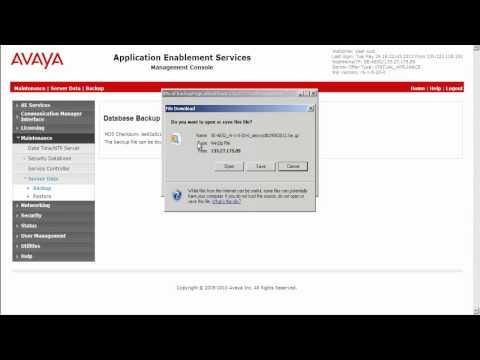Episode #336: Introduction To Online Backup Services For Tech Professionals
Description
In this episode Eli the Computer Guy talks about Online Backup solutions and what you should consider as a tech professional.
Notes:
Backup software will either backup all files into a single Archive file, or they will leave the file structure intact
Most online backup software only backs up files. Generally they do not perform "Bare Metal" backups and if a system crashes you have to reinstall the Operating System and applications from scratch.
If you are backing up using a piece of software that creates archives then "split" the archive files into the smallest size that you can. This will make it so that if a single archive file fails to get uploaded the software will only have to resend a small amount of data. Creating archive's over 1GB generally means you system will never get backed up over the internet.
Speed of online backup is determined not just by your upload speed, but also by the providers download speed. When trying to backup 1TB of data to Carbonite Eli cancelled the process after over 1 month...
Services such as LogMeIn Backup allow you to backup your clients systems to your own server.
Remember that it may take a long time to download your backed up files after a failure. This is why you should still have an onsite backup solution.
Rsync based solutions only change the bits of a file that have been modified unlike most backup software that will copy an entire file if it has been changed.
Beware bogging down you Internet connection when performing online backups especially for the first time. Use some type of bandwidth throttling to ensure the backup software doesn't use al of the bandwidth.
Versioning means that multiple versions of your files will be kept for a predetermined set of time. This means that is someone modifies or deletes a file that you can still recover it after a backup has been performed.
Backups can happen at predetermined intervals, or can be performed whenever changes are made. Based on your Internet Speed and the file sizes you are dealing with real time backup may be a poor option.