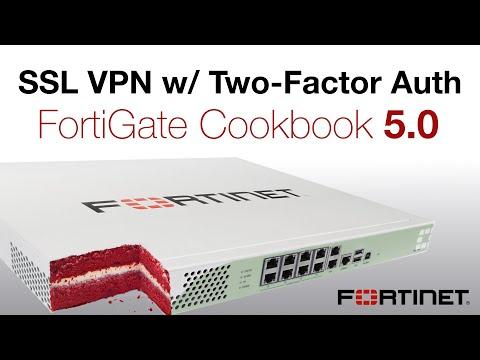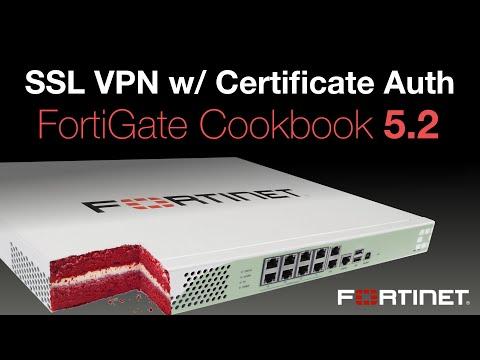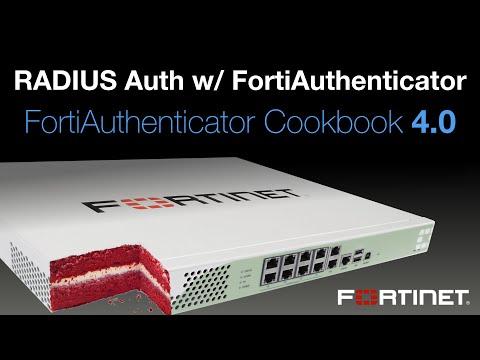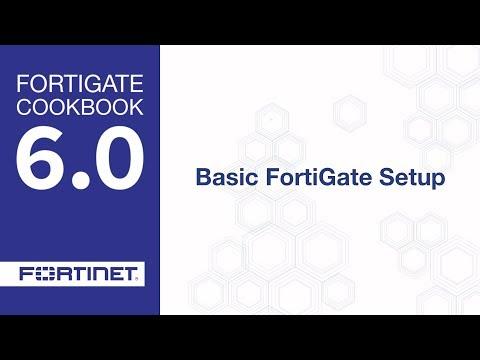FortiGate Cookbook - Two-Factor Auth With FortiToken Mobile (5.2)
Featured video
Description
In this video, you will use FortiToken Mobile to add two-factor authentication to a user account. Two-factor authentication requires users to enter an additional piece of information after their username and password is accepted. In this case, you'll use a one-time password generated by the FortiToken app.
This example uses FortiToken Mobile for iOS.
Visit Fortinet's documentation library at http://docs.fortinet.com or our cookbook site at http://cookbook.fortinet.com.
Best viewed in 1080p.
Post your comment
Comments
Be the first to comment