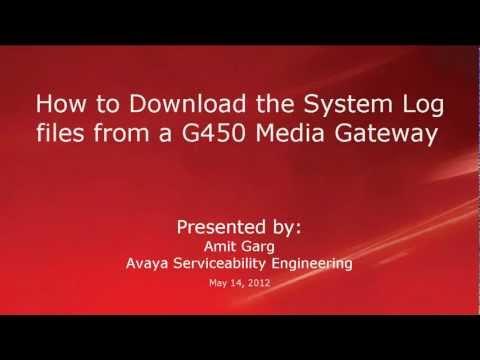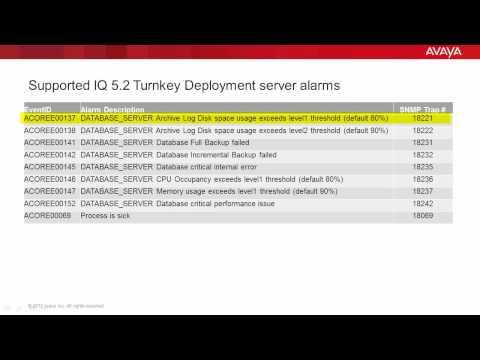How To FTP Log Files To Avaya Support
Description
A short video on how to FTP logs for Avaya Support.
The steps to be followed are:
1. Compress your log files using a tool such as WinZip
2. Open a Command Prompt from the same directory where your compressed log files are.
3. Connect to ftp.avaya.com with the account you were provided by Avaya Support
4. Set the connection to binary mode by typing "bin"
5. Create a directory with the name of your SR # (ex. 123456789)
6. CD into that directory
7. Use "put" to upload each file separately.
8. If you want to upload multiple files at once: a. Type "prompt" b. Use "mput" with a wildcard such as *.zipx
9. Type "quit" when you are done.
Produced by Carl Knerr.
Post your comment
Comments
Be the first to comment