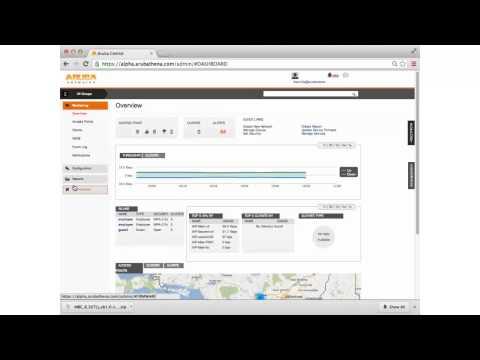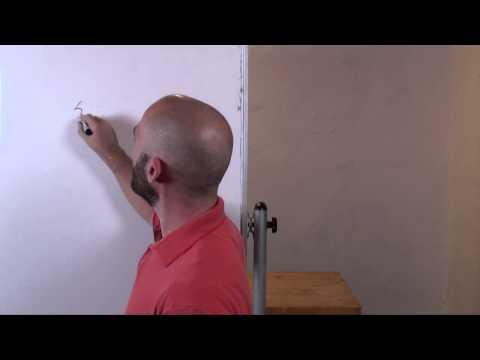Basic Linux Tasks
Description
Follow Eli on the Vlog Channel: https://www.youtube.com/user/EliComputerGuyLive
Info
Level: Beginner
Presenter: Eli the Computer Guy
Date Created: August 20, 2010
Length of Class: 53 Minutes
Tracks
Linux
Prerequisites
Installing Linux
Introduction to Linux
Purpose of Class
This class teaches students the basic tasks that are required inorder to maintain a Linux server.
Topics Covered
Man Pages
The importance of sudo
Installing software using tasksel
Installing software using apt-get
Restarting services
the top command
Basic navigation
Class Notes
Sudo is used before a command. It acts like "run as administrator" in Windows
Man pages are reference pages for commands and programs
Example of usage: man ping
q quits man pages
The tasksel command installs numerous programs at one time to create a server (LAMP or such)
Example: sudo tasksel
Apt-get Installs, Removes or Updates Software
Install: sudo apt-get install xxx
Uninstall: sudo apt-get remove xxx
Update: Sudo apt-get upgrade
Restart Services
Example: sudo /etc/init.d/xxx (restart start stop)
Top is like "Task Manager" in Windows
Example: sudo top
K to kill a process
H for help
Basic navigation
To change to another directory use the cd command
Example: cd /etc/var/www (changes to web root folder)
Linux is literal
Capitalization matters!!!
Final Thoughts
To Logout just use the exit command
Resources