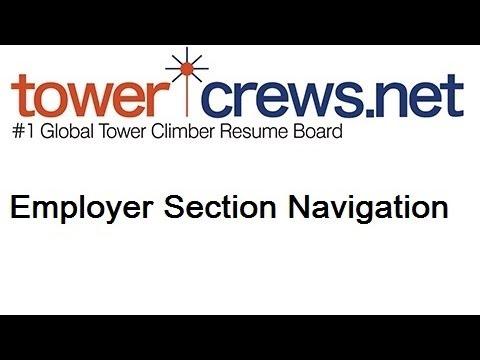Navigation In Linux
Description
Info
Level: Beginner
Presenter: Eli the Computer Guy
Date Created: September 14, 2010
Length of Class: 45 Minutes
Tracks
Linux
Prerequisites
Introduction to Linux
Installing Linux
Basic Linux Tasks
Purpose of Class
This class teaches students how to navigate through the file directories in Linux
Topics Covered
Changing Directories
Listing Contents of Directories
Making, Moving Copying, Renaming and Deleting Directories
Mounting Hard Drives and Flash Drives
Mounting the CDROM
Class Notes
Changing Directories
CD
ls --l or ls -m
Searching = sudo find -iname XXX (You can use Wild Cards)
-iname arguement is to make the search case insensitive
Make /remove/ move directories
sudo mkdir folder
sudo rm folder (sudo rm folder --r for directory and trees)
sudo mv file/folder -- moves/ renames
sudo cp souce destination- copy (add --r for directories)
Mounting Dives
Basic Process = Create Directory -- List Attached Drives -- Link Directory to Drive
Make folder to be mounted -- sudo mkdir /mnt/folder (Create folder in /mnt directory for easier administration)
To list drives attached to computer -- sudo fdisk --l
To mount a drive -- sudo mount drive folder
Mount cdrom -- sudo mount /dev/cdrom /folder
To unmount drive -- sudo umount drive
Use /mnt/subfolder for exclusions later