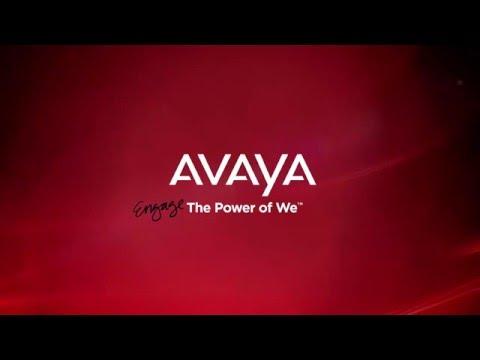How To Configure A SAL GW To Support Avaya Session Border Controller For Enterprise Remote Access
Description
This video is about configuring a Secure Access Link Gateway to support Avaya Session Border Controller for Enterprise Release 6.2 Remote Access We will briefly show the steps taken to add Avaya Session Border Controller components as Managed Elements in a SAL Gateway. Produced by Ricardo Cadena.
Video Content Timeline:
00:05 Title
00:20 Slide 1 (SAL Gateway and Model Release; Demonstration Summary)
01:33 Demo begin (Access SAL Gateway)
01:56 Managed Element page (1)
02:00 Add Managed Element: EMS
03:41 Inventory Configuration page
04:16 Managed Element page (2)
04:44 Add Managed Element: SBC
06:05 Inventory Configuration page 06:21 Managed Element page (2)
06:30 Appropriate SAL Model available?
07:01 "Advanced", "Model Distribution Preferences" page
07:28 Restart SAL Agents
07:46 "Apply Configuration Changes" page
08:08 "Network Connection Interrupted"
08:20 Re-access SAL Gateway
08:44 Thank you; Questions/Feedback