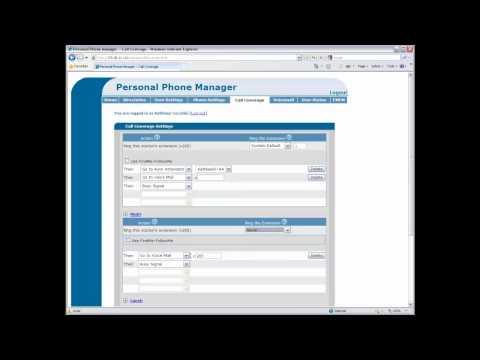Changing The Name Assigned To A Phone Extension On The ADTRAN NetVanta 7100
Featured video
Description
To change the name for a phone follow the steps below:
1. Update the first and last name under the User Accounts page and click Apply.
2. Open the IP Phone Configs for the extension that received the name change and click Apply
3. Under the Global Directory tab of the IP Phone Globals page, uncheck and the recheck Include System Phone Directory. Click Save Global Directory.
4. Reboot all of the phones after so the phones will download the updated name information.
5. Save your configuration.
Related video: NetVanta 7100 Adding a New User:
https://supportforums.adtran.com/docs/DOC-5047
For more ADTRAN Support resources check out our Support Community:
https://supportforums.adtran.com
http://www.adtran.com/supportcommunityvideo
Post your comment
Comments
Be the first to comment