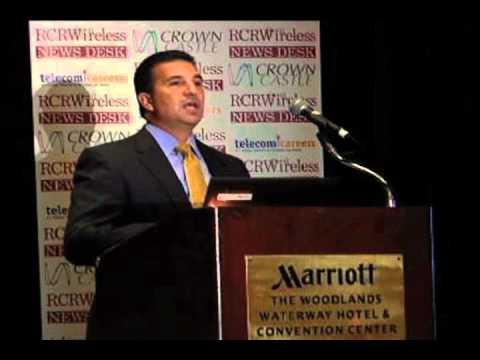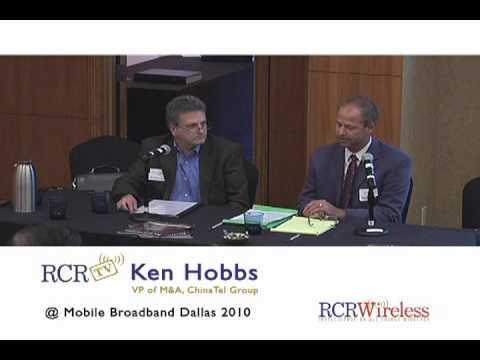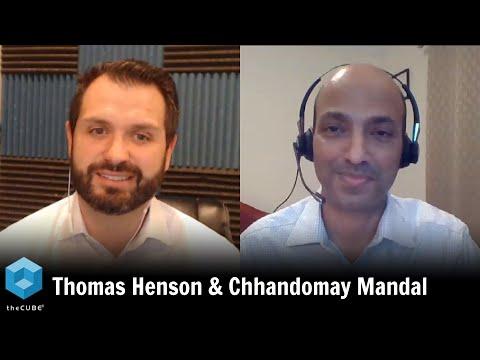Understanding Broadband Technologies
Description
Correction: 8 Bits = 1 Byte -- In the overview Eli had a dyslexic moment and switched it.
Info
Level:Beginner
Presenter: Eli the Computer Guy
Length of Class: 65 Minutes
Tracks
Networking
Prerequisites
None
Purpose of Class
This class teaches students about the various types of broadband technologies available to connect homes and businesses to the Internet. We discuss the pros and cons of the different options so that students can make an informed decision about purchasing their Internet service.
Topics Covered
Basic Broadband Concepts
T1
Carrier Grade Ethernet
Point to Point Wireless
Wireless
DSL
Cable
Satellite
Class Notes
Introduction
8 Bits = 1 Byte
Synchronous means upload and download speed are the same
Asynchronous means upload and download speeds are different
Latency is the time it takes for bits to get from the sender to the receiver
Speed Tests -- WhatIsMyIp.com is a good speed test
Business Class service is better the Residential Service
Static vs. Dynamic IP
Blocking Ports/ Services -- Make sure your Internet based software will work with your ISP
SLA (Service Level Agreements) offer a guarantee of service
T1
SLA
1.5 Mbps synchronous
Can reach places other cannot
Carrier Class Ethernet
Numerous Speed Options
Synchronous
SLA
Point to Point Wireless
Point to Point
Synchronous
Can be good enough for real time communications
SLA?
Mom and Pop Shops
Wireless
3G, WiMax, 4G, Edge
Not point to point
Different services offer different things
Usage caps
DSL
Straight connection to central office
Asynchronous (756Kbps up)
Max tech standard at 12Mbps
Distance from CO matters
PPOE
Cable
MAC Address
Shared Trunk line
DOCIS 3.0 152 down, 108 up
FIOS
Fiber Optic
More stable the cable internet
Satellite
Hughes Net
Horrible Latency