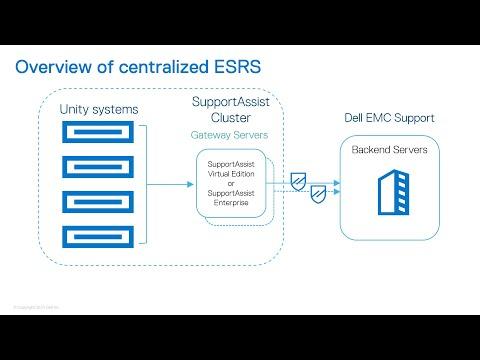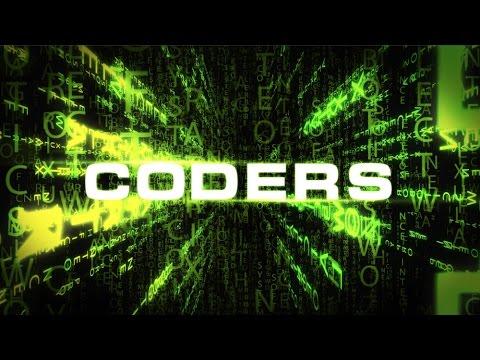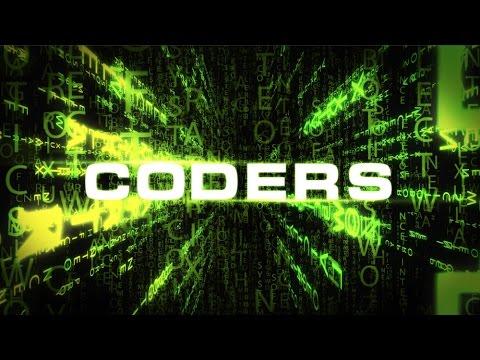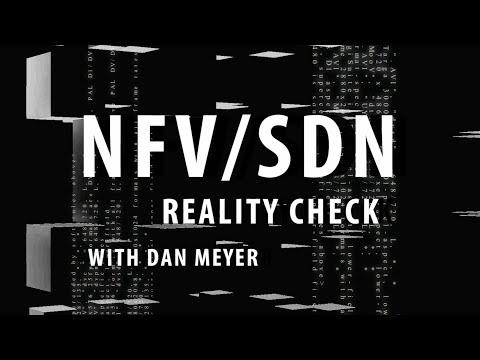Episode #337: Introduction To Remote Desktop Software
Description
Description:
In the episode Eli the Computer Guy discusses Remote Desktop Software usage in the real world. He talks about business aspects of using Remote software to support clients, things to think about when selecting Remote Support Software, and known issues that you can run into when you deploy Remote Desktop Software in the real world.
Notes:
Windows Remote Desktop and VNC are widely used free solutions.
LogMeIn, Citrix Go to My PC and Teamviewer are pay for versions of Remote Desktop Software
Teamviewer is a very good option, BUT for commercial use you need to pay for a license
VNC Single Click allows you to have your clients click a link on your website and your computer will be able to control theirs like LogMeIn Rescue or Citrix Go to Assist. It works great 90% of the time...
You have to decide whether your time is more valuable then your money. Eli didn't think twice to pay $120 per month for LogMeIn Rescue because it always did what it was supposed to do.
LogMeIn and Citrix allow you to easily connect to systems without worrying about Firewalls, Routers and Port Forwarding.
With VNC or Remote Desktop you will manually have to configure network settings
Remote Desktop Software is an invaluable tool for administering Virtualized Servers
Charging clients for remote support can be a mine field. If you go to their site they will easily pay $100 for your work, where as if you fix the same problem remotely they may complain about a $25 bill. (At the end of the day you have to pay your mortgage...)