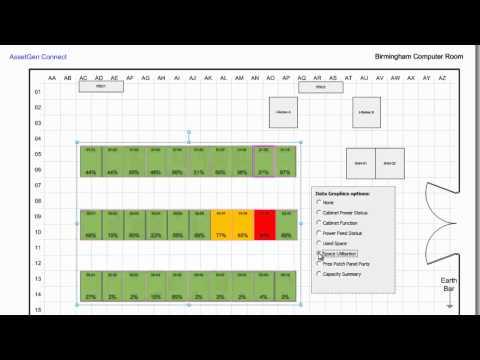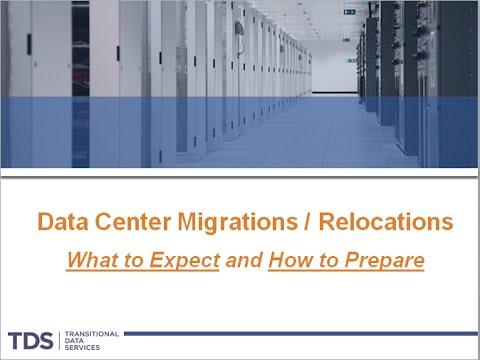Using Visio To Draw Data Center Floor Plans Quickly And Easily
Featured video
Description
This shows how you can draw accurately scaled data center floor plans quickly and easily using standard Visio features and Square Mile Systems' free Visio addin which is available from:
http://www.squaremilesystems.com/products/sms-visio-utils/
This includes linking data from an Excel spreadsheet (1 row per cabinet), creating potentially hundreds of cabinet shapes automatically, and then using the DC Planner module to:
- resize all the shapes appropriately (where they may be of various sizes) - in one action
- laying cabinets out in rows or columns - also in one action
This can also be used with floorplans produced from AssetGen's Connect product:
http://www.squaremilesystems.com/products/connect/
Post your comment
Comments
Be the first to comment