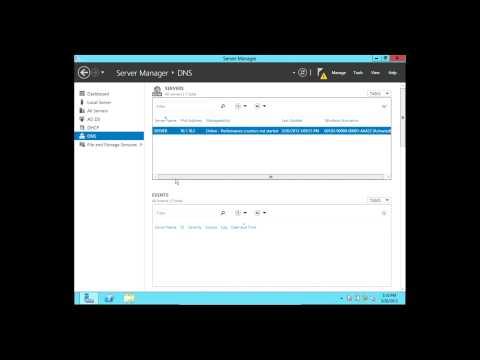Adding Hard Drives And Creating Volumes In Windows Server 2012
Description
Info
Level: Intermediate
Presenter: Eli the Computer Guy
Date Created: April 12, 2013
Length of Class: 30:12
Research Assistance:
Tracks
Windows Server 2012
Prerequisites
Comfortable with basic Windows 2012 Administrative tasks
Purpose of Class
This class teaches students to use Disk Management to ad Hard Drives to a system and to create usable Volumes to store data.
Class Notes
To manage Hard Drives Go To: Server Management -- Tools -- Computer Management -- Disk Management
Basic Disks can only have 4 partitions and no fancy functionality.
Dynamic Disks allow you to create RAID, Extend/ Shrink Partitions
Types of Volumes
Simple -- Basically an old fashioned partition
Spanned -- Allows multiple Hard Drives to be seen as one
RAID 5 -- Standard Disk Striping with Parity
Mirroring - Standard Mirroring
Striping -- Standard RAID Striping
GPT Partitioning allows partitions over 2 TB in size
Don't try to create RAID 5, Mirroring or Striping in a Virtual Environment (It will crash the virtual machine)
Corrections
Lab Setup Used in Demonstration
The ETCG Host Computer Specs are:
ASUS Model: CM6870US01
16 GB of RAM
1 TB 7200 RPM Hard Drive
i7 3.4 GHz Intel Processor
Windows Server 2012 Member Server Virtual Machine
Internal Network Connection in VirtualBox
4 Additional Virtual Hard Drives
Study Guide
Resources