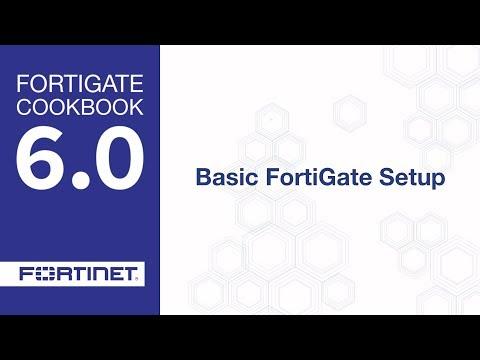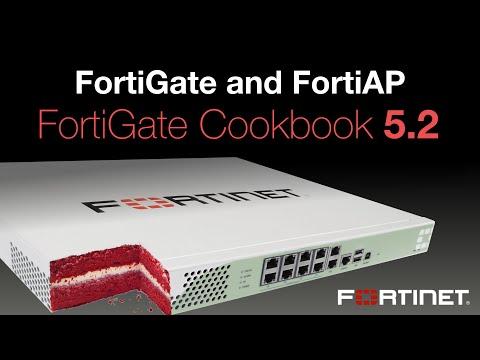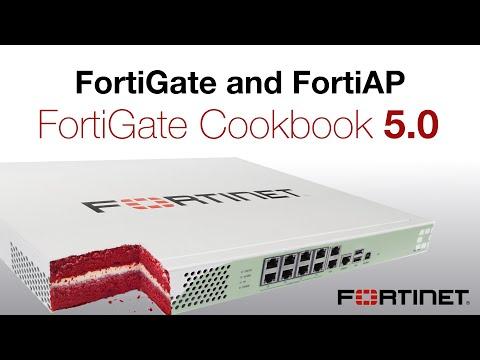FortiGate Cookbook – Self-Signed Certificates For SSL Inspection (5.2)
Description
In this video, you will learn how to prevent your users from getting security errors when you have full SSL inspection enabled. You will create a custom self-signed certificate with OpenSSL and then install it on your FortiGate.
Unalike the FortiGate’s default certificate; this custom certificate will provide a chain of trust that allows network users to trust the FortiGate as a CA in its own right. Once the FortiGate is trusted, your users should not see any more certificate warnings.
Note: This video uses OpenSSL Version 0.9.8h-1.
Visit Fortinet's documentation library at http://docs.fortinet.com or our cookbook site at http://cookbook.fortinet.com.
Best viewed in 1080p.
Post your comment
Comments
Be the first to comment