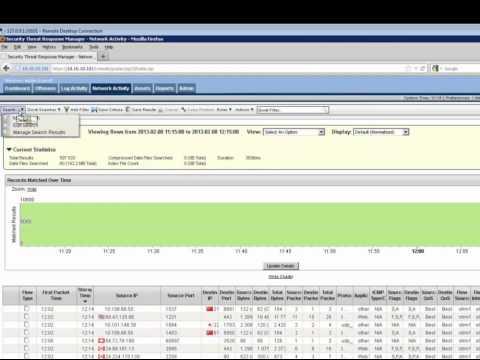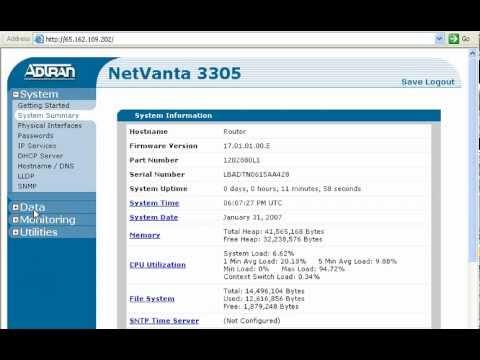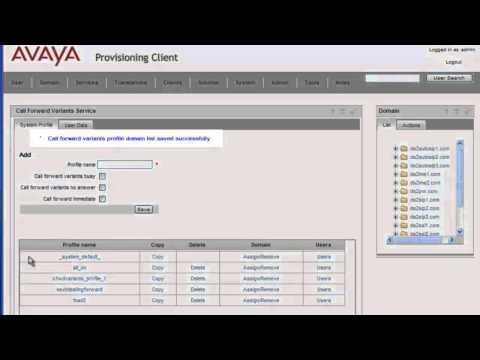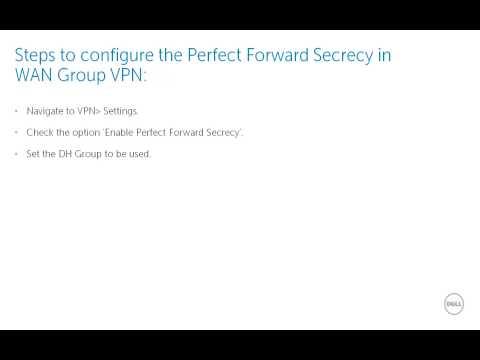SRX And STRM Series: How To Forward Traffic Logs From SRX To STRM
Featured video
Description
How to forward traffic logs from an SRX device to an STRM.
You can read the text version of this article at http://kb.juniper.net/KB16224.
This video provides instructions for configuring traffic logs on an SRX device to be forwarded to an external Syslog server, such as STRM, via structured format.
The configuration for forwarding traffic logs to STRM requires the following:
mode = stream,
format = structured,
port = revenue port (which is any port but FXP0).
After the configuration is committed, use a browser to log into the STRM to view the logs.
Post your comment
Comments
Be the first to comment