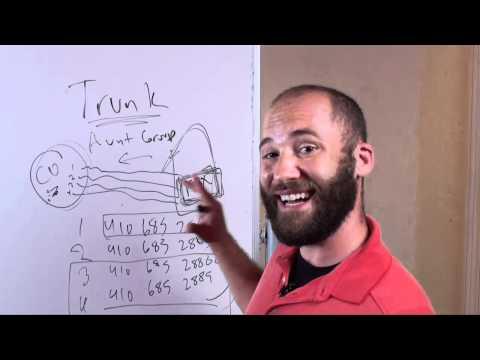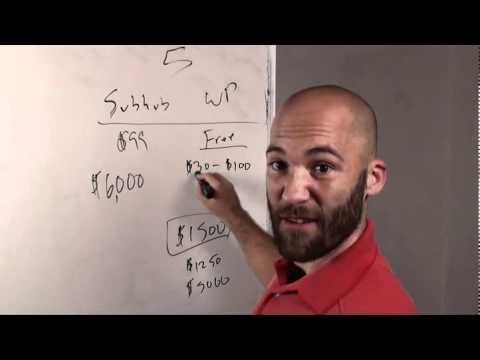Introduction To Digital Surveillance Systems
Description
Info
Level: Beginner
Presenter: Eli the Computer Guy
Date Created: February 11, 2012
Length of Class: 95 Minutes
Tracks
Digital Surveillance
Prerequisites
None
Purpose of Class
This class introduces students to the basic concepts that are required to install and implement Digital Surveillance Systems.
Chapters
Introduction (00:00)
Types of Systems (06:18)
Types of Cameras (39:12)
PTZ Cameras (53:32)
Networking (01:04:03)
Client Expectations (01:10:01)
Legal Considerations (01:13:46)
Buying Parts (01:16:59)
Final Thoughts (01:20:25)
Class Notes
Introduction
Digital Surveillance systems are very easy to learn, but you have to make sure you plan properly.
Types of Systems
Analog DVR Systems -- Use Siamese Cable to connect cameras.
All cameras are directly connected to the system.
PC Based Systems are simply PC's with a DVR card installed.
DVR Appliances are specially built computers that are cheaper then PC Based systems, but are generally impossible to repair.
Video quality will never be better then DVD quality (Which is not actually very good)
IP NVR Systems -- Use Ethernet and TCP/IP to Transmit Video
These systems support very high resolution cameras
FPS -- Frames Per Second -- How smooth the video viewing is
30 FPS = Real Time, 15 FPS = Perceived Real Time, 7 FPS shows Jerky Video
FPS can be measured: Real Time Viewing and Recorded Video, It can be per card/ system and/ or per Channel
Resolution
IP Cameras use standard resolution measurement for any digital camera. Pixels are measured
Analog cameras are measured by TVL, Television Lines. 600 TVL is the Best, 320 TVL is the lowest quality.
Motion Recording
Systems and cameras can be configured so that video is only recorded when there is movement
Types of Cameras
Bullet -- are self contained and easy to aim.
Dome -- are covered with a plexiglas dome so that they cannot be tampered with
Vandal Proof Dome -- are hardened so that they can be hit with a bat/ hammer and not be damaged.
Box -- Are just the camera unit. You then add an appropriate Lens and Mount
Cameras are built to be used inside, or outside.
Low Light cameras can see in Low Lux. (Lux is a measurement of light)
No Light cameras use Infrared lights to illuminate an area and the camera can see the Infrared light.
Wide Dynamic Range Cameras can view in a wide range of lighting conditions
Auto-iris lenses automatically open and close the iris based on lighting conditions.
PTZ Cameras -- Pan, Tilt, Zoom
Not all PTZ Cameras do everything. Some only Pan, Some only Zoom.
Eli HATES Analog PTZ Camera Installation
PTZ Camera is connected to a Controller on the DVR/ NVR. Generally PTZ Cameras are wired in a loop configuration.
PTZ Cameras use protocols to communicate. Pelco D and Pelco P are widely used.
PTZ Cameras can have built in intelligence so that they can follow movements, or perform a preprogrammed pattern.
Networking
WAN Connection for remote viewing should be a minimum of 2Mbps upload speed
Mega Pixel Cameras can bog down a LAN.
Parallel networks are many times used to separate the Surveillance Network from the Computer Network.
Don't use an NVR/DVR for any other service then surveillance.
Client Expectations
Clients will think their system will do everything they see in Mission Impossible. Make sure to do a good job on Expectations Management
Legal Considerations
Surveillance systems are regulated by local laws. In Maryland taping Video is easy, but taping audio can run into legal issues. Talk to a lawyer!
Buying Parts
Network Cameras are built by reputable manufacturers and can be purchased like any other computer equipment.
Analog cameras are built by thousands of no name Chinese manufacturers. Be careful to know what you are buying.
SuperCircuits.com is a good vendor.
Final Thoughts
Digital Surveillance is a high profit and relatively easy to do business.
It requires a high materials cost
Make sure you plan properly, and buy good product. You don't want $6000 of equipment installed and have the project fail.
Resources
SuperCircuits.com