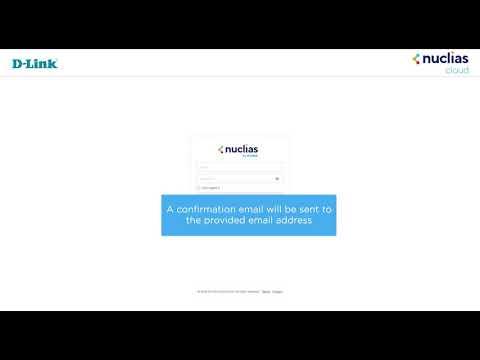Getting Started: ShareCenter 2-Bay Cloud Storage 2000 (DNS-320L)
Description
Configure your ShareCenter for ultimate remote access and management in the palm of your hand -- simply log into your personal account via mydlink.com or mydlink Access -- NAS mobile on your iPhone, iPad or Android device and experience the benefits of D-Link's industry-leading Cloud Services. Access and share digital content to your computer, tablet, and Smartphone without worrying about complicated network settings. Whatever your personal storage goals and needs are, the Cloud-supported ShareCenter delivers the versatility, performance and remote accessibility your home or small business demands.
Stream and Share
ShareCenter devices connect directly to your home network, delivering storage and sharing solutions to all your connected devices. That means while you're backing up work documents from your laptop, the rest of the family can stream stored photos, music, and movies to their tablet or smartphone. And with simple yet powerful privacy settings, you'll have total control over file access and distribution. ShareCenter makes it easy to wirelessly stream digital media to your entertainment systems and mobile devices. Keep your digital world at your fingertips with ShareCenter.
Protect and Manage
Don't lose your precious family movies, photos and other important files in the event of a hard drive failure. Protect your memories, your work, and your entertainment -- give yourself peace of mind with the security and convenience of ShareCenter storage.
Benefits of mydlink
Create your Home Personal Cloud
Simple and secure file access and management through mydlink.com
Transfer files and media between your ShareCenter, PCs, Smartphones and tablets
Remotely stream and upload/download media with your Smartphone and tablet
No special network configurations required
App available for iOS and Android devices
Learn more at http://www.dlink.com/dns-320l
For how-to guides, articles and more, visit http://www.resource.dlink.com