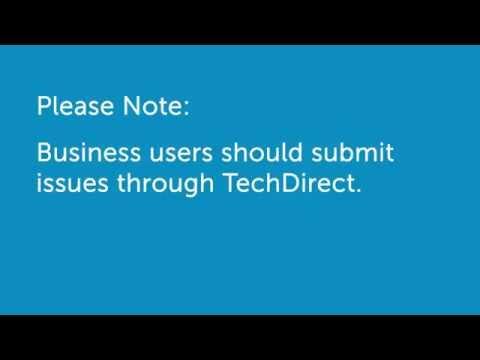Installing SupportAssist
Description
This video details how to install SupportAssist for PCs and tablets on your home or business device. Non-IT users should view the "Submitting an Issue with SupportAssist for PCs & tablets" video after they have installed SupportAssist.
More information on installing SupportAssist is available in the End User Guide at http://i.dell.com/sites/doccontent/shared-content/solutions/en/Documents/SupportAssist-PCs-and-Tablets-User-Guide.pdf.
IT users will need to install SupportAssist on their master system and then view the "Creating an Answer File for SupportAssist for PCs & tablets" video. After creating an answer file, it must be deployed. The "Deploying SupportAssist for PCs & tablets" video will help with this task. Finally, IT users can get all the information they need about managing SupportAssist alerts in TechDirect in the "Using TechDirect to manage SupportAssist Alerts" video.