Recently added videos
-
02:20 Popular
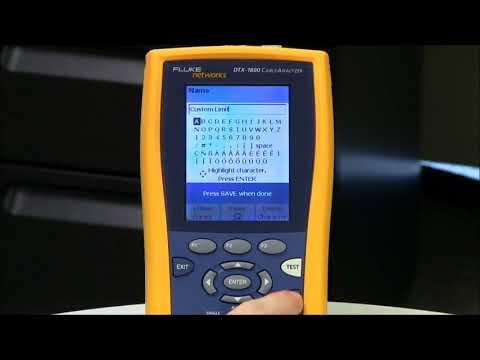
Creating A Custom Fixed Loss Limit In Your DTX CableAnalyzer (DTX FI 106) - By Fluke Networks
Added 334 Views / 0 LikesThis video discusses how to create a create a custom fixed loss limit in the event that the consultant requests one. To learn more visit: http://www.flukenetworks.com/datacom-cabling/copper-testing/dtx-cableanalyzer-series?ls=yt
Featured -
04:54 Popular

Automated Fiber Inspection Versiv™ Platform: By Fluke Networks
Added 354 Views / 0 LikesThis video demonstrates how to use version 3 Versiv Platform for Automated Fiber Inspection. Visit Fluke Networks for more information: http://www.flukenetworks.com/datacom-cabling/Versiv/CertiFiberPro Request a demo here - http://www.flukenetworks.com/co
Featured -
02:57 Popular
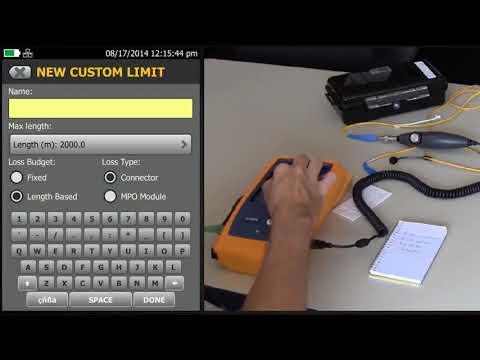
Custom Connector Splice Fiber Loss Limits In The CertiFiber® Pro: By Fluke Networks
Added 363 Views / 0 LikesThis video demonstrates how to modify existing standards to create a custom test limit. Visit Fluke Networks for more information: http://www.flukenetworks.com/datacom-cabling/Versiv/CertiFiberPro Request a demo here - http://www.flukenetworks.com/content
Featured -
04:47 Popular
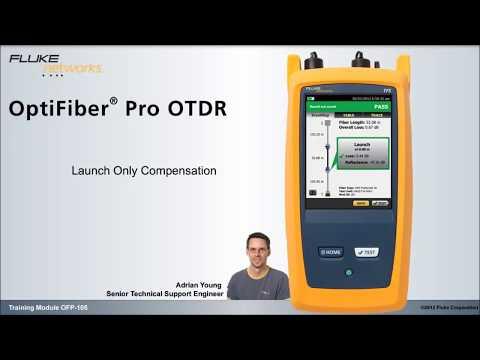
OptiFiber Pro Launch Only Compensation (OFP 105): By Fluke Networks
Added 468 Views / 0 LikesMost people who do an OTDR measurement, do it using just a launch fiber. The advantage in doing it that way is you don't have to have someone at the other end to move the tail fiber across the patch panel. Learn more about OptiFiber® Pro OTDR at http://ww
Featured -
02:35 Popular
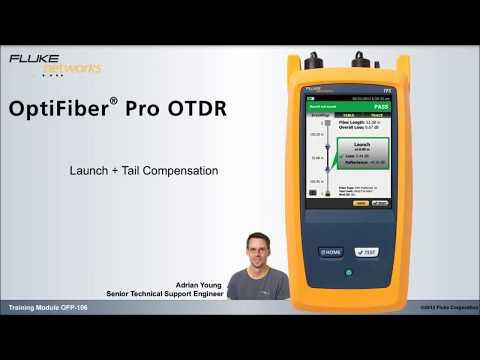
OptiFiber Pro Launch Plus Tail Compensation (OFP 106): By Fluke Networks
Added 396 Views / 0 LikesIn this demonstration video you will see how to do a launch plus tail compensation. This is the most complete way to do an OTDR measurement. Learn more about OptiFiber® Pro OTDR at http://www.flukenetworks.com/datacom-cabling/fiber-testing/optifiber-pro-o
Featured -
07:37 Popular
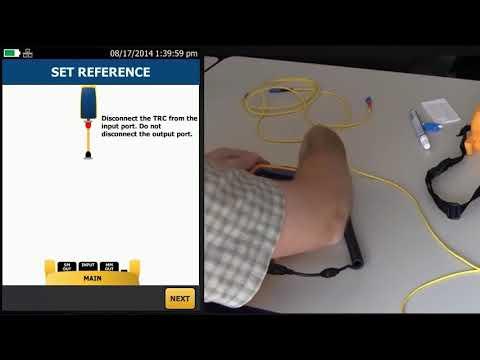
Single Fiber Testing With The CertiFiber® Pro: By Fluke Networks
Added 408 Views / 0 LikesThis video demonstrates how to test a single fiber with the CertFiber Pro. Visit Fluke Networks for more information: http://www.flukenetworks.com/datacom-cabling/Versiv/CertiFiberPro Request a demo here - http://www.flukenetworks.com/content/request-vers
Featured -
03:45 Popular
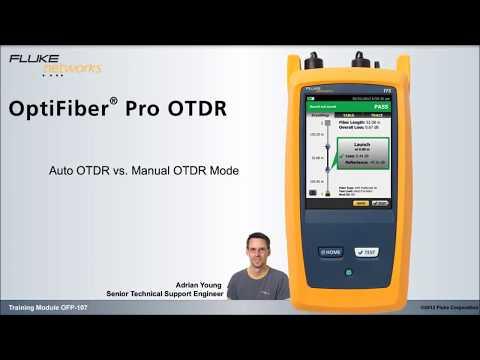
OptiFiber Pro Auto Vs Manual OTDR Mode (OFP 107): By Fluke Networks
Added 381 Views / 0 LikesThis demonstration will address the difference between auto and manual OTDR modes on the OptiFiber Pro. Auto mode is going to make sure you get the best possible measurement. Learn more about OptiFiber® Pro OTDR at http://www.flukenetworks.com/datacom-cab
Featured -
01:32 Popular

Creating A Custom Connector Loss Limit In Your DTX CableAnalyzer (DTX FI 107) - By Fluke Networks
Added 313 Views / 0 LikesThis video demonstrates how to create a custom loss limit based on an existing standard. To learn more visit: http://www.flukenetworks.com/datacom-cabling/copper-testing/dtx-cableanalyzer-series?ls=yt
Featured -
04:22 Popular
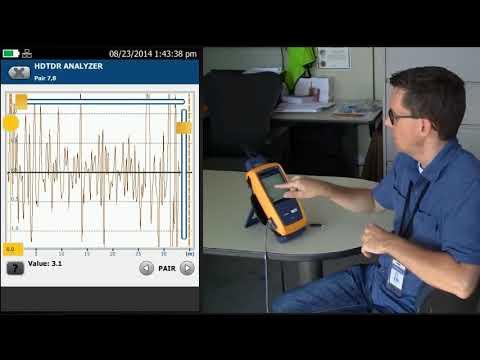
DSX 5000 CableAnalyzer Return Loss Fails Due To Cable Example 2: By Fluke Networks
Added 375 Views / 0 LikesThis video discusses reasons for return loss fails with DSX 5000 CableAnalyzer. Learn more about the DSX-5000 CableAnalyzer™ here - http://www.flukenetworks.com/datacom-cabling/Versiv/dsx-cableanalyzer-series Request a demo here - http://www.flukenetworks
Featured -
03:03 Popular
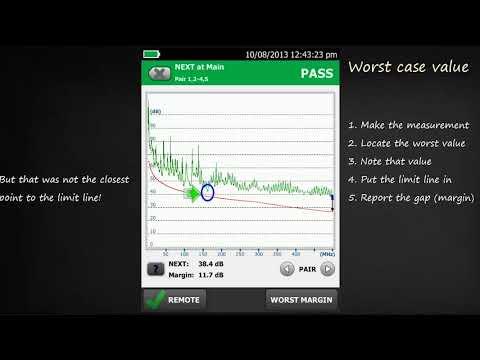
Worst Case Margin Vs Worst Case Value: By Fluke Networks
Added 383 Views / 0 LikesBecause looking at a report can be overwhelming, this video shows how near-end crosstalk is reported. Near-end crosstalk (NEXT) is an error condition that can occur when connectors are attached to twisted pair cabling. Our NEXT measurement is made in both
Featured -
01:13 Popular

OptiFiber Pro EventMap (OFP 109): By Fluke Networks
Added 387 Views / 0 LikesThe OptiFiber Pro event map takes the OTDR trace and diverts into a picture that shows all the events. You can then click on the location and it will have details about the event from the measurement. Learn more about OptiFiber® Pro OTDR at http://www.flu
Featured -
03:20 Popular
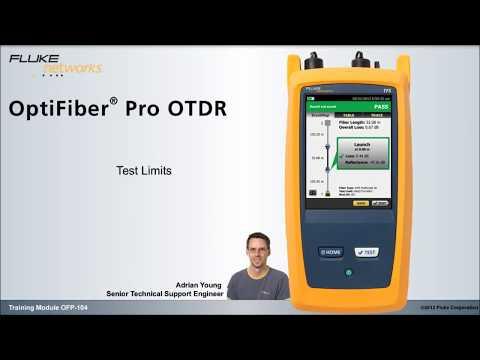
OptiFiber Pro Test Limits (OFP 104): By Fluke Networks
Added 410 Views / 0 LikesIf you are not careful about the test limit you select on your OptiFiber Pro you may find yourself passing fiber links that you would not like to pass. Learn more about OptiFiber® Pro OTDR at http://www.flukenetworks.com/datacom-cabling/fiber-testing/opti
Featured -
03:14 Popular
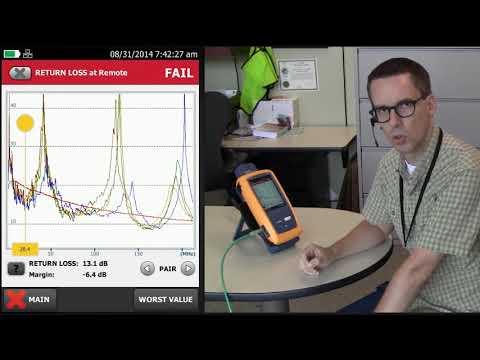
DSX 5000 CableAnalyzer Return Loss Fails Due To Water In The Cable: By Fluke Networks
Added 397 Views / 0 LikesThis video discusses return loss failure due to water in the cable and how to figure out where. Learn more about the DSX-5000 CableAnalyzer™ here - http://www.flukenetworks.com/datacom-cabling/Versiv/dsx-cableanalyzer-series Request a demo here - http://w
Featured -
03:25 Popular
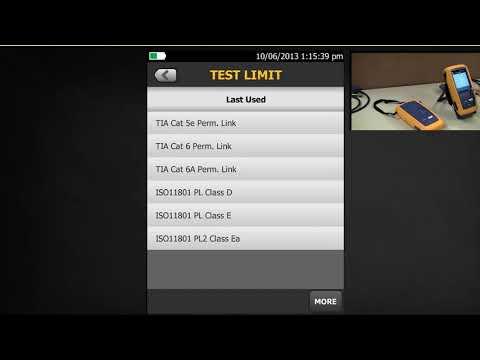
DSX 5000 CableAnalyzer Setting Up For A Cat 5e Permanent Link: By Fluke Networks
Added 379 Views / 0 LikesTis video discusses how to set up DSX CableAnalyzer 5000 for a Cat 5e Permanent Link. Learn more about the DSX-5000 CableAnalyzer™ here - http://www.flukenetworks.com/datacom-cabling/Versiv/dsx-cableanalyzer-series Request a demo here - http://www.flukene
Featured -
01:59 Popular
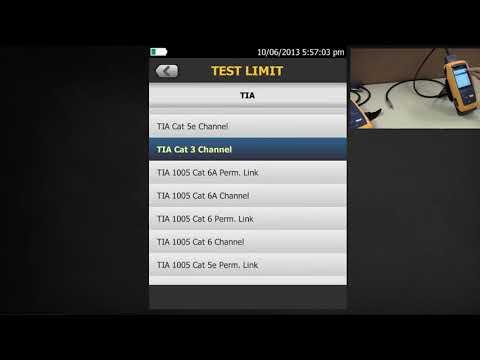
DSX 5000 CableAnalyzer Two Pair Category 5e Permanent Link: By Fluke Networks: By Fluke Networks
Added 450 Views / 0 LikesThis video discusses how to set up a two pair Category 5e test. Learn more about the DSX-5000 CableAnalyzer™ here - http://www.flukenetworks.com/datacom-cabling/Versiv/dsx-cableanalyzer-series Request a demo here - http://www.flukenetworks.com/content/req
Featured -
01:33 Popular
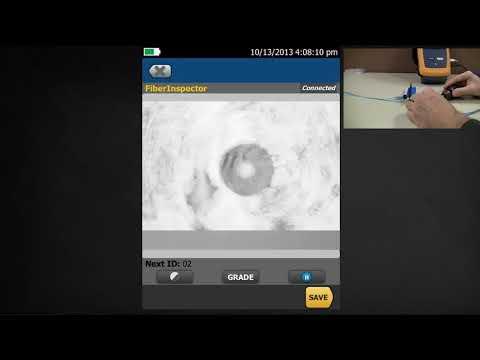
Fiber Cross Contamination: By Fluke Networks
Added 395 Views / 0 LikesThis video demonstrates how one dirty fiber can contaminate an entire instillation. Visit Fluke Networks for more information: http://www.flukenetworks.com/datacom-cabling/Versiv/CertiFiberPro Request a demo here - http://www.flukenetworks.com/content/req
Featured -
03:13 Popular
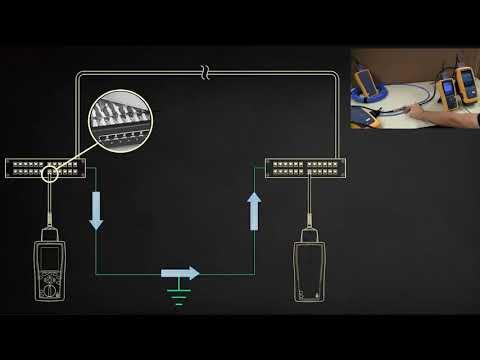
DSX 5000 CableAnalyzer Shield Integrity: By Fluke Networks
Added 425 Views / 0 LikesThis video demonstrates how to do a shield integrity test. Learn more about the DSX-5000 CableAnalyzer™ here - http://www.flukenetworks.com/datacom-cabling/Versiv/dsx-cableanalyzer-series Request a demo here - http://www.flukenetworks.com/content/request-
Featured -
01:35 Popular
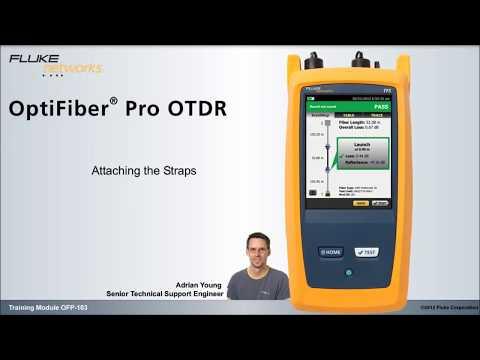
Attaching The Straps On Your OptiFiber Pro (OFP 103): By Fluke Networks
Added 319 Views / 0 LikesIn this training video, we will demonstrate how to attach the straps on the OptiFiber® Pro. Learn more about OptiFiber® Pro OTDR at http://www.flukenetworks.com/datacom-cabling/fiber-testing/optifiber-pro-otdr OptiFiber Pro is the first OTDR built from th
Featured -
01:04 Popular

DSX 5000 CableAnalyzer Setting A Reference: By Fluke Networks
Added 370 Views / 0 LikesThis video discusses how and why to set a reference with the DSX 5000 CableAnalyzer. Learn more about the DSX-5000 CableAnalyzer™ here - http://www.flukenetworks.com/datacom-cabling/Versiv/dsx-cableanalyzer-series Request a demo here - http://www.flukenet
Featured -
06:46 Popular
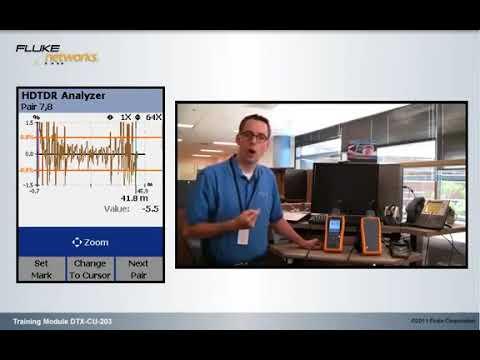
Damaged Cable Causes A Return Loss Failure (DTX CU 203) - By Fluke Networks
Added 411 Views / 0 LikesIf you see a return loss failure happen at the lower frequencies it's very likely that you have a cable issue. This video demonstrates how your DTX Cable Analyzer can diagnose a return loss problem caused by a cable issue. To learn more visit: http://www.
Featured -
04:31 Popular
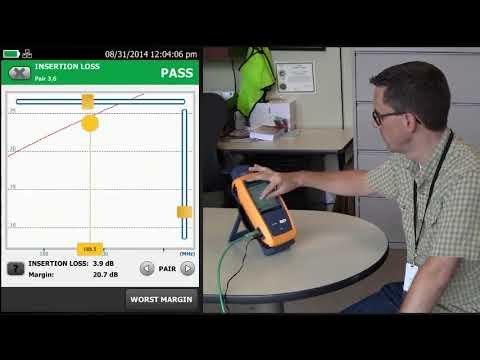
DSX 5000 CableAnalyzer The 4 DB Rule: By Fluke Networks
Added 446 Views / 0 LikesThe 4 dB rule applies to return loss measurements. When looking at the graph where the limit line is black, this is where the insertion loss is less than 4 dB and per are standards we ignore all measurements where the insertion loss is less than 4 dB. Lea
Featured -
02:17 Popular
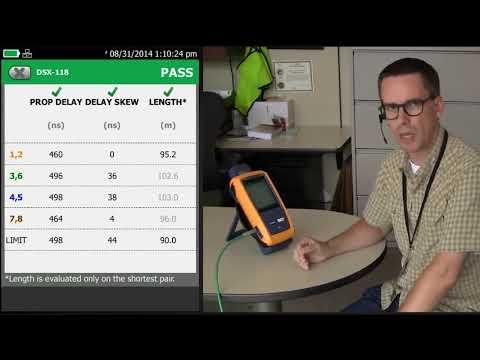
DSX 5000 CableAnalyzer 10% Length Rule: By Fluke Networks
Added 340 Views / 0 LikesThis video explains the DSX 5000 CableAnalyzer 10% length rule. Learn more about the DSX-5000 CableAnalyzer™ here - http://www.flukenetworks.com/datacom-cabling/Versiv/dsx-cableanalyzer-series Request a demo here - http://www.flukenetworks.com/content/req
Featured -
01:36 Popular
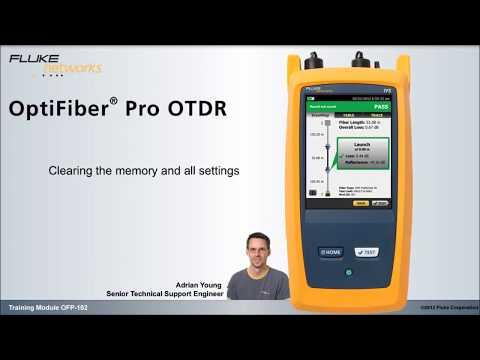
Clearing The Memory And All Settings In Your OptiFiber Pro (OFP 102): By Fluke Networks
Added 339 Views / 0 LikesThis video will show you how to restore your OptiFiber Pro back to it's default conditions. This is going to wipe all of your custom setting. Learn more about OptiFiber® Pro OTDR at http://www.flukenetworks.com/datacom-cabling/fiber-testing/optifiber-pro-
Featured -
04:32 Popular

Badly Made Cable Causes A Return Loss Failure (DTX CU 205) : By Fluke Networks
Added 359 Views / 0 LikesWhen we get a return loss failure reading, it could be cause by a cable issue or the tool is able to tell you if there is something else happening in the cable system you are monitoring. To learn more visit: http://www.flukenetworks.com/datacom-cabling/co
Featured -
05:15 Popular
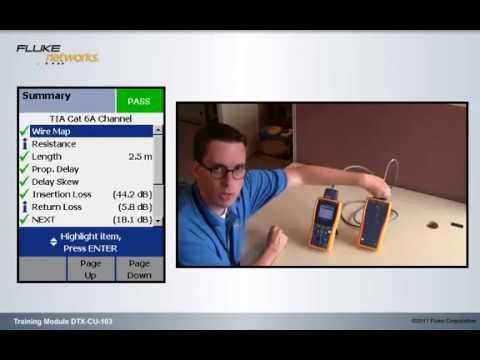
Certifying A Cat 6A Patch Cord (DTX CU 103): By Fluke Networks
Added 315 Views / 0 LikesIn the demonstration it will explain how to certify a 6A patch cord. Also, in the example we will go over how it is done incorrectly for learning purposes. To learn more visit: http://www.flukenetworks.com/datacom-cabling/copper-testing/dtx-cableanalyzer-
Featured -
05:38 Popular

Bad Termination Causes A NEXT Failure (DTX CU 201) - By Fluke Networks
Added 408 Views / 0 LikesYour DTX Cable Analyzer has the ability to monitor and locate sources across your entire cabling system. In the example we are going to analyze cross talk due to a bad cable termination. To learn more visit: http://www.flukenetworks.com/datacom-cabling/co
Featured -
11:36 Popular

Testing SC To SC Duplex Fibers (DTX FI 104) - By Fluke Networks
Added 494 Views / 0 LikesThis video discusses how to get consistent, reliable test results when testing SC to SC Duplex Fibers. To learn more visit: http://www.flukenetworks.com/datacom-cabling/copper-testing/dtx-cableanalyzer-series?ls=yt
Featured -
13:05 Popular

Testing ST To ST Duplex Fibers (DTX FI 105) - By Fluke Networks
Added 490 Views / 0 LikesThis video discusses how to certify an ST - ST duplex fiber link using the DTX cable analyzer and the optional series two fiber modules with the interchangeable adapters. To learn more visit: http://www.flukenetworks.com/datacom-cabling/copper-testing/dtx
Featured -
01:53 Popular

Recover Deleted Results From A DTX CableAnalyzer (DTX CU 105): By Fluke Networks
Added 437 Views / 0 LikesAt some point while testing you may want to look back at previously deleted search results on your DTX Cable Analyzer. This is not a reliable resource and is undocumented and unsupported - but can be used as a last resort to recover data. To learn more vi
Featured -
07:37 Popular

Certifying Testing An M12 Patch Cord (DTX CU 104) - By Fluke Networks
Added 323 Views / 0 LikesIn this video we demonstrate how to certify an m12 patch cable correctly and how to certify it incorrectly. To learn more visit: http://www.flukenetworks.com/datacom-cabling/copper-testing/dtx-cableanalyzer-series?ls=yt
Featured -
03:42 Popular

Lubricant Causes Insertion Loss Failure (DTX CU 206) - By Fluke Networks
Added 391 Views / 0 LikesBecause lubricant is conductive it can affect what happens to the electrons in a cable causing insertion loss failure. This video shows you how to diagnose this issue using the DTX CableAnalyzer. To learn more visit: http://www.flukenetworks.com/datacom-c
Featured -
04:40 Popular

Cable Causes A NEXT Failure (DTX CU 202) - By Fluke Networks
Added 402 Views / 0 LikesThis video discusses how your DTX cable analyzer has the ability to figure out whether a near end crosstalk failure was caused by a cable or a termination issue and walks you through the steps to figure that out. To learn more visit: http://www.flukenetwo
Featured -
01:41 Popular

Restoring The DTX CableAnalyzer Back To Its Factory Default (DTX CU 107) - By Fluke Networks
Added 354 Views / 0 LikesThis video demonstrates how to reset your DTX CableAnalyzer back try its original condition. To learn more visit: http://www.flukenetworks.com/datacom-cabling/copper-testing/dtx-cableanalyzer-series?ls=yt
Featured -
05:23 Popular
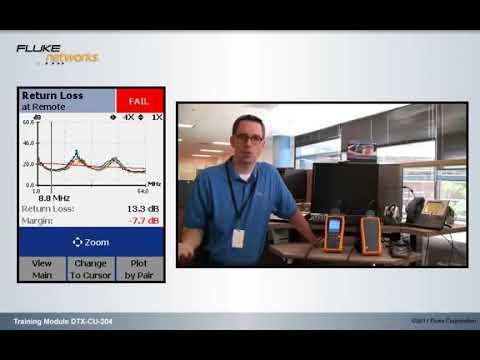
Water In The Cable Causes A Return Loss Failure (DTX CU 204) - By Fluke Networks
Added 439 Views / 0 LikesThis video demonstrates how to diagnose water in the cable and how to find out locate where the water is in the cable. To learn more visit: http://www.flukenetworks.com/datacom-cabling/copper-testing/dtx-cableanalyzer-series?ls=yt
Featured -
1:30:34 Popular
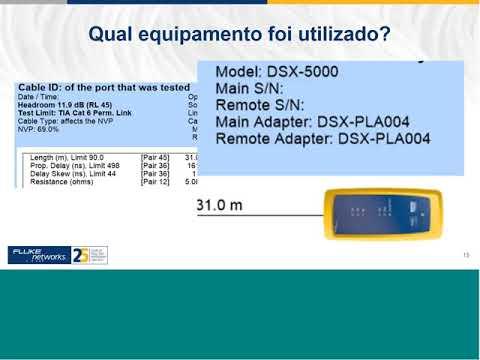
Relatórios De Certificação - Parte 1
Added 325 Views / 0 LikesSerá que você sabe interpretar corretamente um relatório de Certificação? Nesta série de 2 webinars vamos tentar te ajudar a dominar todos os detalhes desta tarefa tão pouco ensinada. Na parte 1 falaremos sobre os testes de Cobre.
Featured -
49:54 Popular

Relatórios De Certificação Parte 2 20180816 1206 1
Added 317 Views / 0 LikesSerá que você sabe interpretar corretamente um relatório de Certificação? Nesta série de 2 webinars vamos tentar te ajudar a dominar todos os detalhes desta tarefa tão pouco ensinada. Na parte 2 falaremos sobre os testes de Fibra.
Featured -
00:45 Popular

Une Reduction Des Erreurs : Raison N° 3 - Par Fluke Networks
Added 311 Views / 0 LikesConfigurez la référence de fibre de manière incorrecte et vous risquez de re-tester chaque lien. Mais avec l'assistant de définition de référence Versiv, vous pouvez éliminer ce problème.
Featured -
00:52 Popular

Des Tests Plus Rapides : Raison N° 2 - Par Fluke Networks
Added 292 Views / 0 LikesArrêtez d'attendre et commencez à tester. Versiv démarre plus rapidement et teste plus rapidement que votre ancien testeur. Vous économiserez de l'argent et rentrerez chez vous plus tôt.
-
02:33 Popular
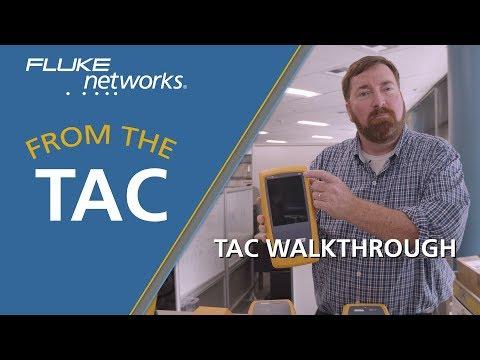
FROM THE TAC-Welcome To The Technical Assistance Center By Fluke Networks
Added 265 Views / 0 LikesWelcome to the Technical Assistance Center! Marketing Engineer, Jim Davis walks us through this amazingly helpful place at Fluke Park.
-
01:46 Popular

FROM THE TAC-Fiber Optic Sacrificial Cord Demonstration By Fluke Networks
Added 327 Views / 0 LikesFeatured -
01:22 Popular
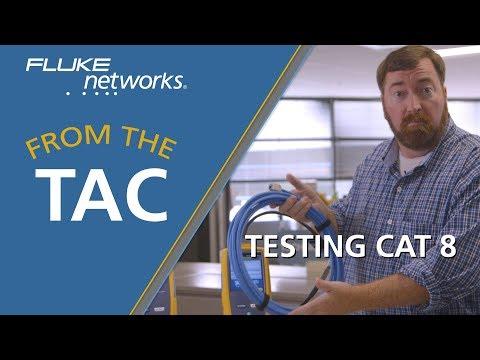
FROM THE TAC-Testing A Category 8 Link With The DSX-8000 By Fluke Networks
Added 402 Views / 0 LikesJoin Fluke Networks’ Regional Marketing Engineer Jim Davis in our Technical Assistance Center as he demonstrates testing a Category 8 link using the DSX-8000 CableAnalyzer™
Featured -
05:10 Popular
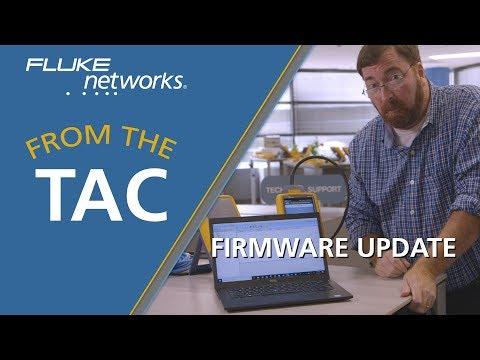
FROM THE TAC- Versiv Firmware Update V5.6 By Fluke Networks
Added 386 Views / 0 LikesFluke Networks' Regional Marketing Engineer, Jim Davis, takes us through the steps of updating the firmware on the Versiv to V5.6. It'a simple update and easy to do. Jim walks us through the steps.
Featured -
58:27 Popular
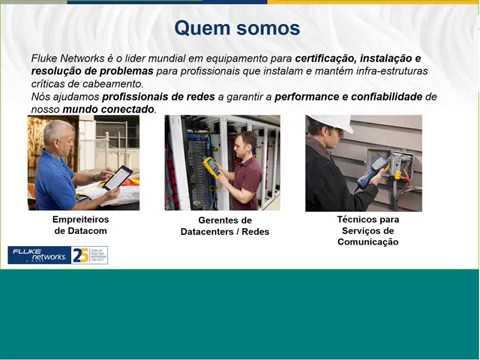
Webinar: O Que é Realmente Preciso Para Testar Uma Fibra óptica
Added 348 Views / 0 LikesVamos juntos entender os diferentes tipos de testes e como tirar proveito de cada um deles para as suas necessidades.
Featured -
02:06 Popular

Testing A Modular Plug Terminated Link (MPTL) By Fluke Networks
Added 309 Views / 0 LikesModular Plug Terminated Links (MPTL) are now part of the ANSI/TIA-568-D.2 standard. This approach eliminates the need for extra equipment cords and wall plates when installing devices such as security cameras and access points. Find out how to test these
Featured -
02:25 Popular
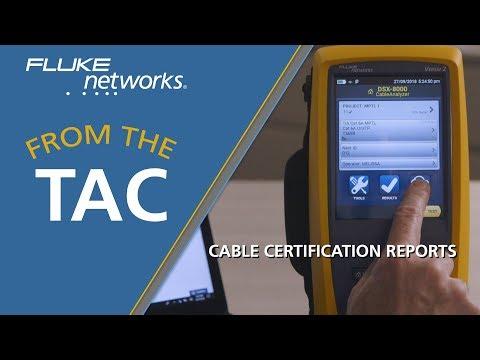
The Fastest Way To Generate Cable Certification Reports By Fluke Networks
Added 333 Views / 0 LikesStop driving testers around and put the USB cable away. See how quick and easy it is to transfer test results over Wi-Fi and generate reports using LinkWare™ Live.
Featured -
01:58 Popular
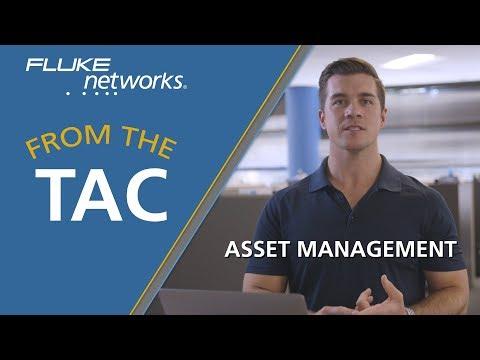
Asset Management With LinkWare™ Live By Fluke Networks
Added 397 Views / 0 LikesStop wasting time and effort tracking the location, calibration status, and software versions of your Versiv testers. See how simple it is to let the Asset Management features of LinkWare Live do it for you.
Featured -
02:50 Popular
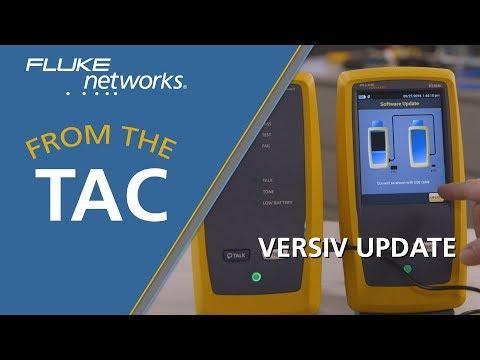
Updating Your Versiv™ Over Wi-Fi By Fluke Networks
Added 322 Views / 0 LikesUsing LinkWare™ Live to update your tester provides a lot of advantages – automatic notification, no PC, and you don’t even have to bring it in to the office. See how in this video.
Featured -
03:54 Popular
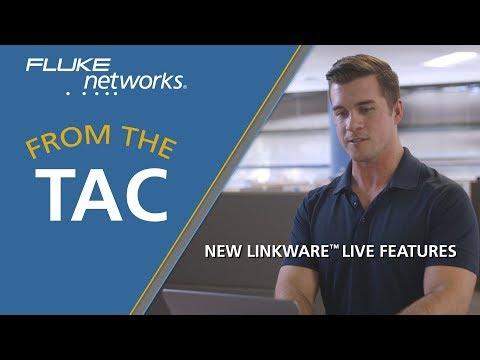
New Features In LinkWare™ Live By Fluke Networks
Added 425 Views / 0 LikesLinkWare Live™ now includes new features to better manage and securely share project data. See how to build subprojects, generate reports, and share the results – even with external users such as end customers.
Featured -
01:10 Popular
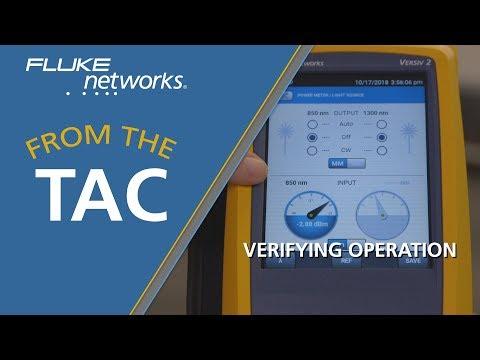
Verify The Operation Of An Optical Switch Port / SFP With The CertiFiber™ Pro – By Fluke Networks
Added 425 Views / 0 LikesHow do you tell if an optical port or SFP is working? It’s simple with the Fluke Networks CertiFiber Pro.
Featured -
1:06:19 Popular
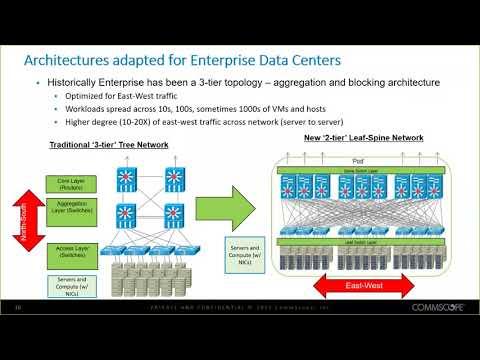
Webinar Aberto: High Speed Migration
Added 343 Views / 0 LikesQuais as formas simples e seguras de migrar sua rede para altas velocidades. Webinar em parceria com a Commscope!
Featured -
11:41 Popular
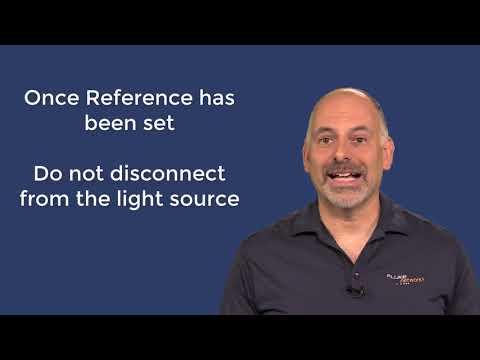
Basic Testing With The MultiFiber™ Pro By Fluke Networks
Added 352 Views / 0 LikesLearn how to use your MultiFiber Pro Optical Power Meter and Light Source to quickly certify the performance of MPO trunks. This video demonstrates how to set limits, set a reference, how to interpret results, and tips for ensuring your measurements are a
Featured -
03:38 Popular

See Why CertiFiber® Pro Won The Gold Innovator’s Award
Added 282 Views / 0 LikesCheck out this demonstration of an award-winning technology. CertiFiber Pro and LinkWare Live were honored with Cabling Installation and Maintenance Magazine’s 2018 Gold Level Innovator’s Award. The award was presented for innovative SYSTIMAX® Link Loss C
-
02:01 Popular
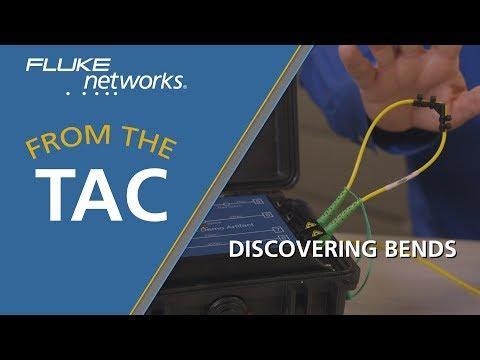
Discovering Bends In Fiber Links With The OptiFiber® Pro OTDR – By Fluke Networks
Added 312 Views / 0 LikesYou don’t have to be an expert to find bends that induce loss in fiber links – the OptiFiber Pro can do it for you. Join our own Jim Davis who explains how easy it is and the measurement technology behind it.
Featured -
02:54 Popular
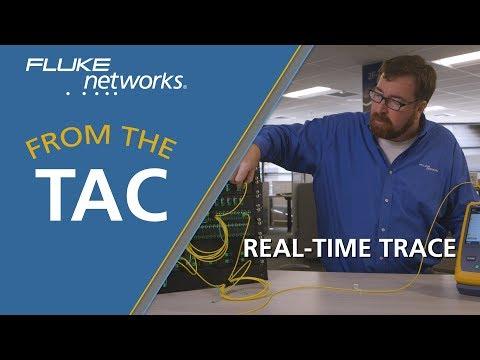
Real-Time Trace With Faster Setup In The OptiFiber® Pro OTDR By Fluke Networks
Added 481 Views / 0 LikesReal Time Trace is a great feature to doing a quick check on your fiber link – or performing a “wiggle test” for a failed connector. OptiFiber Pro Version 6.0 or greater now includes a fast and simple way to adjust the range, pulse width, wavelength while
Featured



