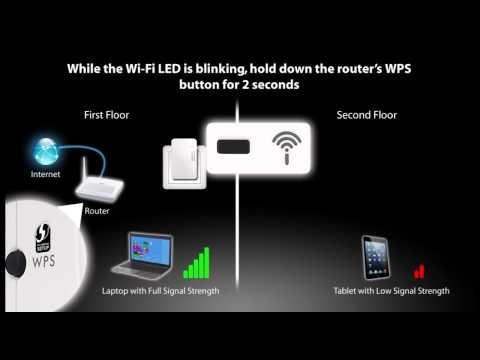Zyxel
For more than 20 years ZyXEL has remained one of the world’s leading suppliers of networking products for various deployment requirements. It’s the first choice of many tier-one service providers, connecting more than 400,000 small- and medium-sized businesses, and upwards of 100 million end users around the globe.
We take a humanistic perspective in the development of our products and services: it’s not just the device but the heart with commitment that goes into it. Our products reflect our understanding that technology is only as good as it is useful to the people using it. Will it help people communicate more effectively? Will it help to improve their lives? These are questions well worth asking. That’s why in designing every ZyXEL product, we carefully consider its practicality, value, interoperability with current and future technology standards and systems, and ability to improve our customers’ lives through its application.
Supporting this approach, our company is driven by a spirit of innovation and a firm commitment to its partners and customers. ZyXEL embodies a strong passion for innovation which permeates every level of the organization, spurring perpetual innovation to meet the needs of a rapidly transforming networking industry.
This passion for innovation has led to a string of world firsts spanning all areas of Internet Protocol (IP) connectivity. From the creation of the world’s first integrated voice/fax modem to the world’s first Telco-grade IPv6 end-to-end solution, ZyXEL has been at the forefront of the Information Age since the debut of the Internet. From gateways, routers, switches, security solutions, and central office equipment as well as digital home enabled solutions, from fix to wireless; ZyXEL has offered exceptional reliability and quality across its entire product range since its founding in 1989. For more information, visit our website at www.zyxel.com
-
09:57 Popular

USG How-to Video: Active Directory Single Sign-On
Added 409 Views / 0 LikesThis video explains the Single Sign-On feature of ZyXEL's Next-Generation firewalls. More self training can be found at ZyXEL's Education center at http://education.zyxel.com. Create a free account and take free ZCNP Professional courses to learn more abo
Featured -
01:09 Popular

ZCNE Security Level 2 - Intro
Added 404 Views / 0 LikesIntroducing the ZyXEL Certified Network Engineer Course for Security Appliances, Level 1. Index:
Featured -
09:08 Popular
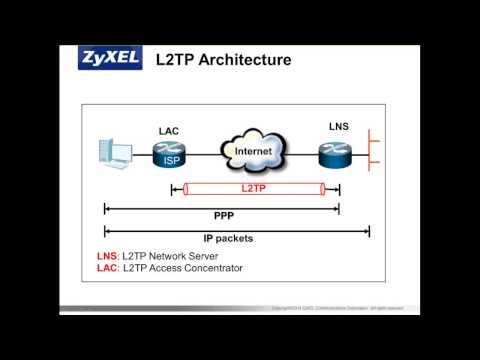
ZCNE Security Level 2 - L2TP Over IPSec Module
Added 365 Views / 0 LikesThis video discusses how to set up L2TP over IPSec VPN tunneling on the ZyWALL/USG appliance series. 00:14 L2TP over IPSec Introduction 05:46 L2TP VPN Wizard
Featured -
13:23 Popular
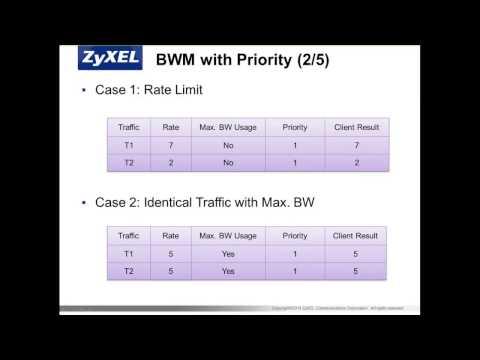
ZCNE Security Level 2 - Bandwidth Management Modue
Added 302 Views / 0 LikesIn this video we discuss the Bandwidth Management features of the ZyWALL/USG series. 00:19 BWM Introduction * 02:19 Including Interface vs Application BWM 05:00 BWM with Priority 09:16 BWM Setup
Featured -
21:56 Popular
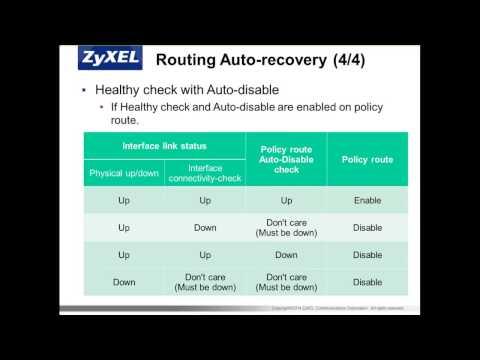
ZCNE Security Level 1 - Routing And NAT Module
Added 361 Views / 0 LikesThis video discusses the routing and NAT principles behind the ZyWALL/USG, including Policy Route. 00:05 Index 00:21 Policy Route - 04:32 Direct Route - 05:48 Routing Auto-Recovery 09:39 NAT - 12:24 Virtual Server - 19:41 1:1 NAT - 20:47 Many 1:1 NAT
Featured -
01:01 Popular

WLAN Controller
Added 354 Views / 0 LikesA brief overview of the Wireless LAN Controller feature in ZyXEL's new Next-Generation firewalls. More self training can be found at ZyXEL's Education center at http://education.zyxel.com. Create a free account and take free ZCNP Professional courses to l
Featured -
23:31 Popular
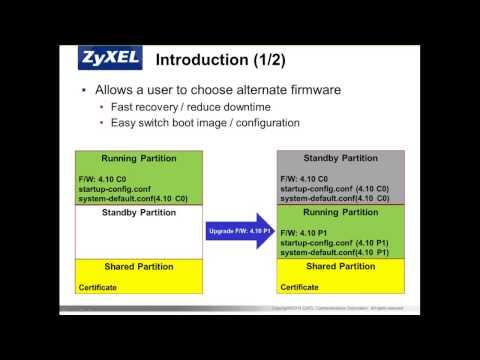
ZCNE Security Level 2 - Troubleshooting Module
Added 431 Views / 0 LikesThis video describes advanced troubleshooting and recovery techniques used on the ZyWALL/USG series. 00:28 CLI 12:35 Dual Image 15:05 Recovery Image 18:14 Daemon Dead Auto Recovery 20:48 Diagnostics Information Collector
Featured -
00:36 Popular
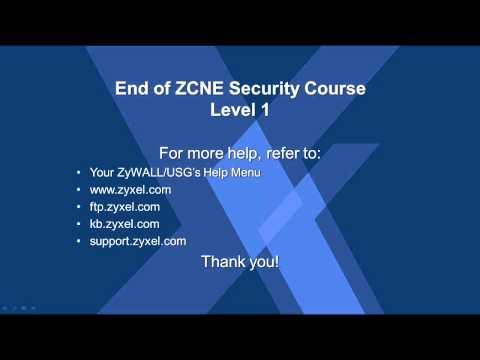
ZCNE Security Level 1 - End Of Level 1
Added 394 Views / 0 LikesUseful External Links: http://www.zyxel.com ftp://ftp.zyxel.com http://kb.zyxel.com http://support.zyxel.com
Featured -
28:00 Popular
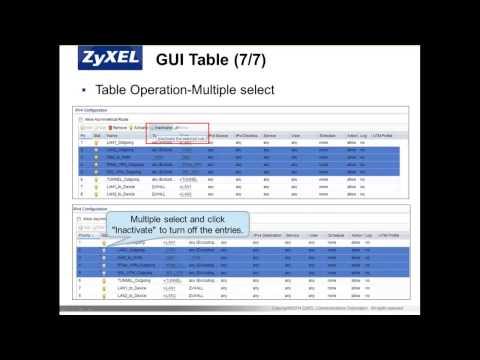
ZCNE Security L1 - ZyWALL USG Basics Module
Added 331 Views / 0 LikesThis video discusses the basics of administrating ZyWALL/USG series security appliances. 00:06 Index: 00:17 Device Management 10:24 GUI Overview 14:30 GUI Table Operation 16:48 Basic System Settings & Maintenance
Featured -
33:28 Popular
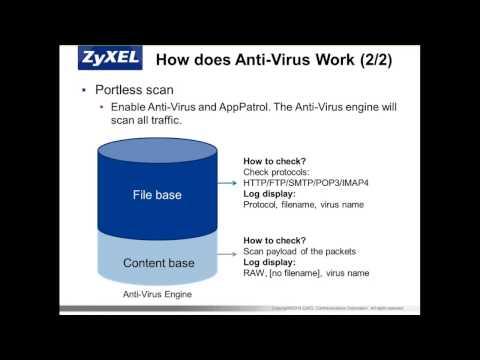
ZCNE Security Level 1 - Unified Threat Management Module
Added 362 Views / 0 LikesThis video discusses the Unified Threat Management features of the UTM series of ZyXEL appliances. 00:06 Index 00:20 Application Patrol 04:27 Content Filtering 09:08 Anti Virus 13:32 Anti Spam 20:41 ADP/IDP 28:49 SSL Instpection
Featured -
01:14 Popular
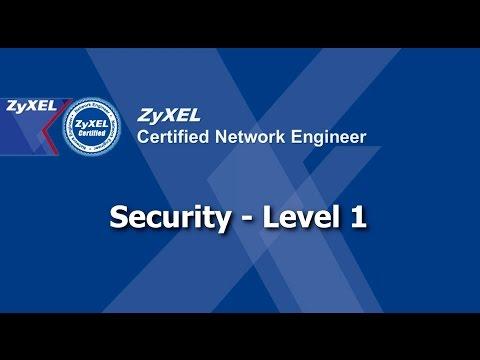
ZCNE Security Level 1 - Introduction & Index
Added 399 Views / 0 LikesIntroducing the ZyXEL Certified Network Engineer Course for Security Appliances, Level 1. Index: ZyWALL/USG Basics Registration & Licensing Interfaces and Ports Objects Routing and NAT Unified Security Policy Unified Threat Management IPSec VPN
Featured -
03:13 Popular

Wireless Router W/ Built In Battery
Added 385 Views / 0 LikesZyXEL MWR222 mobile wireless router. Runs on battery.
Featured -
01:29 Popular

How To Reset A Qwest PK5000Z Wireless Router To Factory Setting
Added 450 Views / 0 LikesEasily reset a Qwest wireless router to its original settings.
Featured -
03:18 Popular

How To Setup Port Forwarding On A Wireless Router
Added 379 Views / 0 LikesEasily enable port forwarding on a Qwest PK5000Z wireless router
Featured -
01:27 Popular

IDP App Intelligence
Added 379 Views / 0 LikesA brief overview of the IDP Application Intelligence feature of ZyXEL's new Next-Generation firewalls. More self training can be found at ZyXEL's Education center at http://education.zyxel.com. Create a free account and take free ZCNP Professional courses
Featured -
05:30 Popular

USG How-To Video: IDP & Application Intelligence
Added 429 Views / 0 LikesThis video discusses how to use IDP and App Patrol with the new Security Policy features. More self training can be found at ZyXEL's Education center at http://education.zyxel.com. Create a free account and take free ZCNP Professional courses to learn mor
Featured -
02:39 Popular

How To Put A PK5000Z Router Into Bridge Mode
Added 391 Views / 0 LikesEasy steps to put a Qwest Router into Bridge Mode. This will have it connect to a wireless network and "bridge" that network to its Ethernet ports and perform the function of a wireless bridge.
Featured -
05:59 Popular

USG How-To Video: Using The Next-Gen USG's Security Policies Feature
Added 394 Views / 0 LikesThis video discusses the new unified Security Policy system on newer USG appliances that streamlines security, UTM configuration, and policy enforcement. More self training can be found at ZyXEL's Education center at http://education.zyxel.com. Create a f
Featured