Fortinet
Fortinet is a global leader and innovator in Network Security. Our mission is to deliver the most innovative, highest performing network security platform to secure and simplify your IT infrastructure. We are a provider of network security appliances and security subscription services for carriers, data centers, enterprises, distributed offices and MSSPs. Because of constant innovation of our custom ASICs, hardware systems, network software, management capabilities and security research, we have a large, rapidly growing and highly satisfied customer base, including the majority of the Fortune Global 100, and we continue to set the pace in the Network Security market. Our market position and solution effectiveness has been widely validated by industry analysts, independent testing labs, business organizations, and the media worldwide. Our broad product line of complementary solutions goes beyond Network Security to help secure the extended enterprise.
Fortinet is headquartered in Sunnyvale, California, with offices around the world. Founded in 2000 by Ken Xie, the visionary founder and former president and CEO of NetScreen, Fortinet is led by a strong and seasoned management team with deep experience in networking and security. For more information, visit our website at www.fortinet.com
-
05:08 Popular

FortiGate Cookbook - Secure WiFi With FortiAP
Added 365 Views / 0 LikesConfiguring a small office WiFi network by using a FortiGate unit to manage an FortiAP Remote WiFi access point. The WiFi network uses DHCP to assign IP addresses and WPA2-Personal security. WPA2-Personal security means there will be one preshared key tha
Featured -
04:13 Popular
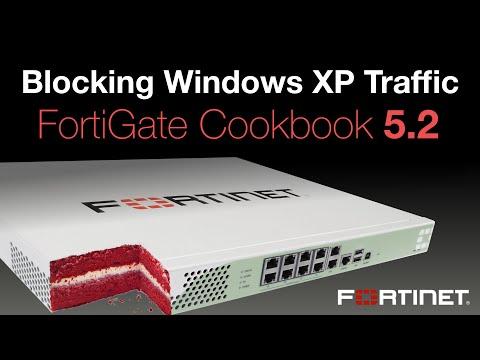
FortiGate Cookbook - Blocking Windows XP Traffic (5.2)
Added 377 Views / 0 LikesIn this video, you will learn how to use Application Control to block web traffic from devices running Windows operating systems in the NT5 category, including Windows XP and Windows Server 2003, and virtual machines of these OSs. When an operating system
Featured -
02:38 Popular
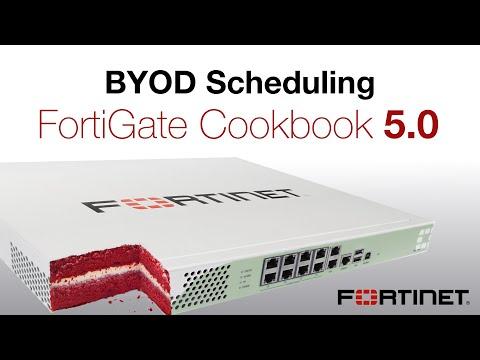
FortiGate Cookbook - BYOD Scheduling (5.0)
Added 313 Views / 0 LikesIn this video, you're going to learn how to configure a scheduling policy to limit BYOD users and their devices' access to the internet. Portable wireless devices are common in the workplace, and can be excellent resources for networking and productivity,
Featured -
02:09 Popular

FortiGate Cookbook - Web Filtering Quotas (5.0)
Added 376 Views / 0 LikesIn this video, you will learn how to use web filtering quotas to limit user access to Youtube and other streaming media sites. Quotas are more flexible than schedules, as they allow users to control when they access the affected sites. In order to use quo
Featured -
05:01 Popular
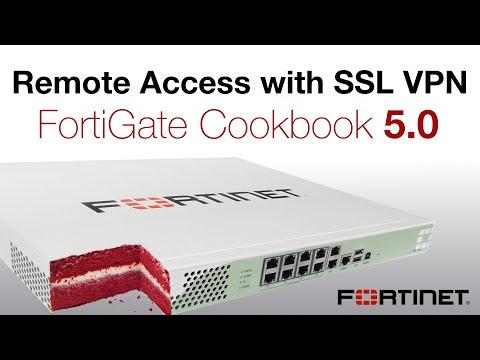
FortiGate Cookbook - Remote Access With SSL VPN (5.0)
Added 329 Views / 0 LikesIn this video, you're going to learn how to configure SSL-VPN to allow a remote user to safely connect to a FortiGate-protected network, while enforcing the FortiGate's security policies for this user. An SSL-VPN tunnel allows users to remotely access a n
Featured -
05:05 Popular
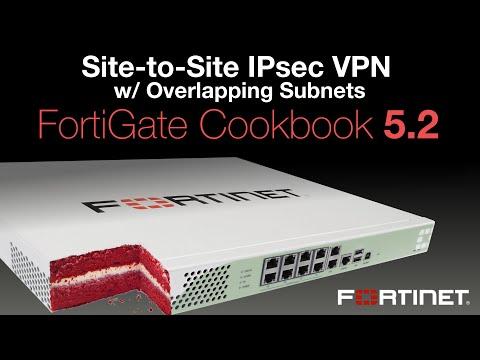
FortiGate Cookbook - IPsec VPN W/ Overlapping Subnets (5.2)
Added 424 Views / 0 LikesIn this video, you will learn how to construct a site-to-site IPsec VPN connection between two networks with overlapping subnets. Without the proper configuration, connecting two networks with overlapping subnets can lead to IP conflicts and traffic error
Featured -
03:42 Popular
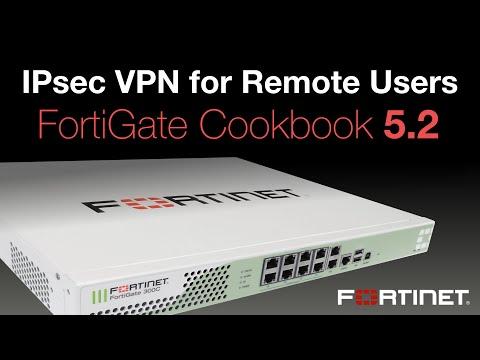
FortiGate Cookbook - IPsec VPN For Remote IOS Users (5.2)
Added 367 Views / 0 LikesIn this video, you're going to learn how to set up an IPsec VPN using the new VPN Wizard in FortiOS 5.2. Using IPsec VPN, you can provide remote iOS users with secure, encrypted access to an internal network, and routes their Internet traffic through the
Featured -
04:29 Popular

FortiGate Cookbook - Two-Factor Auth With FortiToken Mobile (5.2)
Added 549 Views / 0 LikesIn this video, you will use FortiToken Mobile to add two-factor authentication to a user account. Two-factor authentication requires users to enter an additional piece of information after their username and password is accepted. In this case, you'll use
Featured -
05:34 Popular

FortiGate Cookbook - MAC Access Control (5.2)
Added 321 Views / 0 LikesIn this video, you will learn how to add device definitions to your FortiGate using Media Access Control addresses, or MAC addresses. These definitions form a whitelist that allow you to control the devices that can access your wireless network. MAC addre
Featured -
03:41 Popular
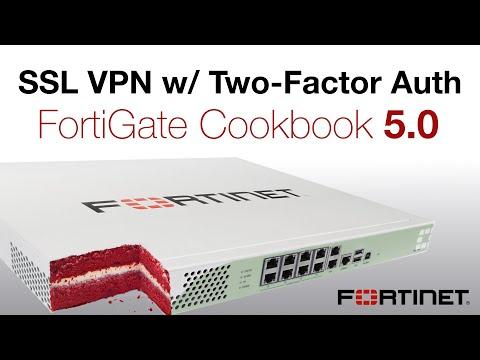
FortiGate Cookbook - Two-Factor Auth W/ SSL And FortiToken (5.0)
Added 423 Views / 0 LikesIn this video, you're going to learn how to set up two-factor authentication for an SSL VPN user, using FortiToken. An SSLVPN connection can use two-factor user authentication for enhanced security, requiring the user to present a secondary credential to
Featured -
02:48 Popular

FortiGate Cookbook - Protecting A Web Server With DMZ (5.0)
Added 378 Views / 0 LikesIn this video, you're going to learn how to configure a DMZ network to protect a public web server from unauthorized access. A DMZ Network (from the term 'demilitarized zone') is a secure network connected to the FortiGate that only grants access if it ha
Featured -
03:14 Popular
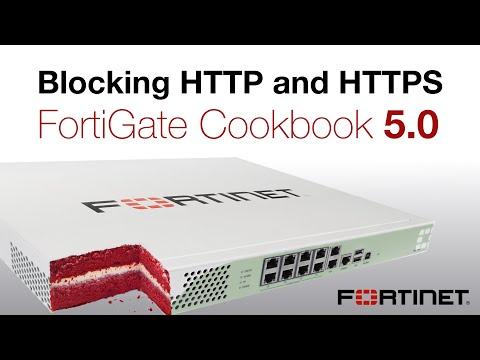
FortiGate Cookbook - Blocking HTTP And HTTPS Access (5.0)
Added 297 Views / 0 LikesIn this video, you will learn how to block HTTP and HTTPS access to a website of your choice and to all subdomains of that site. Visit Fortinet's documentation library at http://docs.fortinet.com or our video portal at http://video.fortinet.com. Best view
-
04:54 Popular
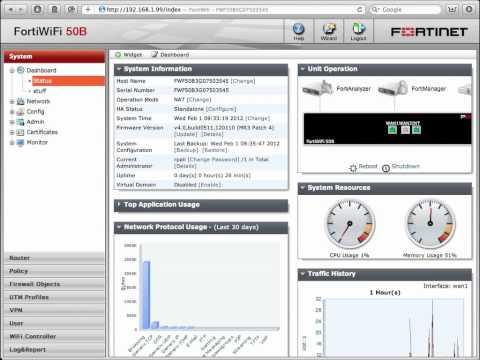
FortiGate Cookbook - Secure WiFi With A Captive Portal
Added 410 Views / 0 LikesProblem A FortiGate unit provides your office with wired networking, but employees also use laptops and mobile devices. These devices need secure WiFi access to both the office network and the Internet. The employees use web applications and are most comf
Featured -
02:36 Popular
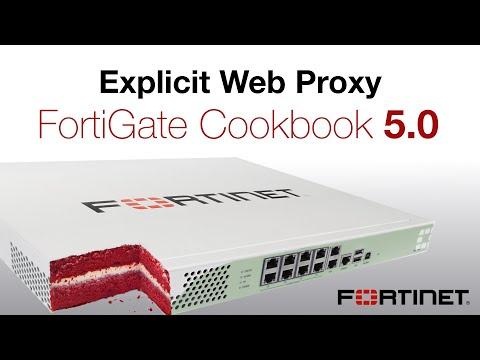
FortiGate Cookbook - Explicit Web Proxy (5.0)
Added 361 Views / 0 LikesIn this video, you're going to learn how to set up the FortiGate Explicit Web Proxy to allow users on your internal network to browse the web through a web proxy. By also enabling web caching for web proxy users, you can speed up web browsing for your use
Featured -
05:26 Popular

FortiGate Cookbook - Application Control (5.0)
Added 322 Views / 0 LikesIn this video, you're going to learn how to use Application Control to monitor and control applications' access to your network. Application Control is a UTM security system that monitors and restricts applications over your network, using the FortiGuard
Featured -
03:20 Popular

FortiGate Cookbook - Blocking Oversize File Downloads (5.0)
Added 291 Views / 0 LikesIn this video, you're going to learn how to block files that are over 10Mb in size, since by default these files will not be scanned by your FortiGate's AntiVirus. You will also customize the replacement message that appears when an oversize file is block
-
03:53 Popular
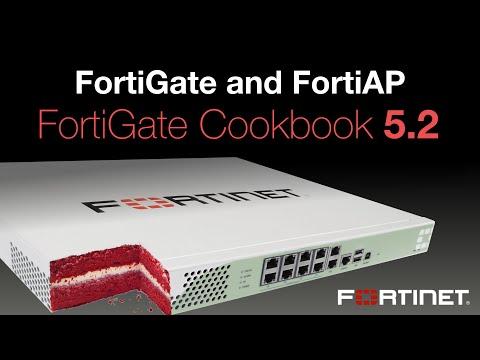
FortiGate Cookbook - FortiGate And FortiAP (5.2)
Added 458 Views / 0 LikesIn this video, you'll learn how to set up a wireless connection to your FortiAP unit. FortiAP, or Forti-Access-Point, Fortinet's wireless LAN solution, designed to work with the FortiGate network security platform. In this example, the FortiAP is connecte
Featured -
04:56 Popular
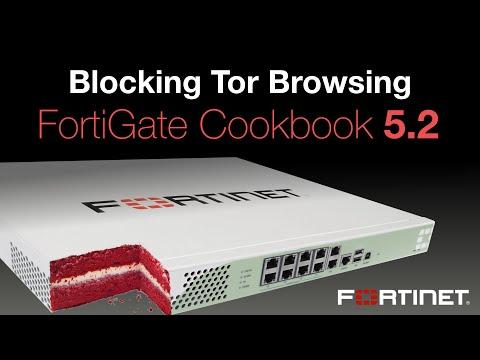
FortiGate Cookbook - Blocking Tor Browsing (5.2)
Added 368 Views / 0 LikesIn this video, you will grant a Tor Browser user access to the internet, while monitoring the user's activity. Use of the Tor Browser will be blocked for all other users. Tor, or The Onion Router, allows users to bounce their traffic around a distributed
Featured -
05:57 Popular
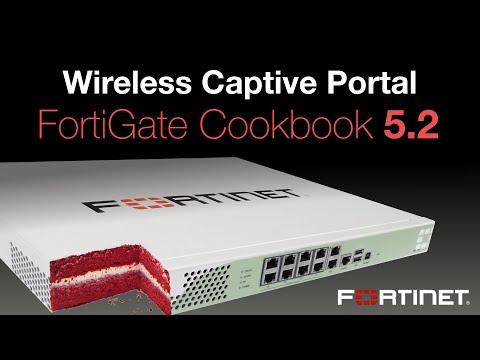
FortiGate Cookbook - Wireless Captive Portal (5.2)
Added 519 Views / 0 LikesIn this video, you will create a captive portal to control access to your wireless network. Captive portals capture all users connecting to your FortiAP’s wireless network, and redirect their traffic to the portal page. On the portal page, you can display
Featured -
04:26 Popular
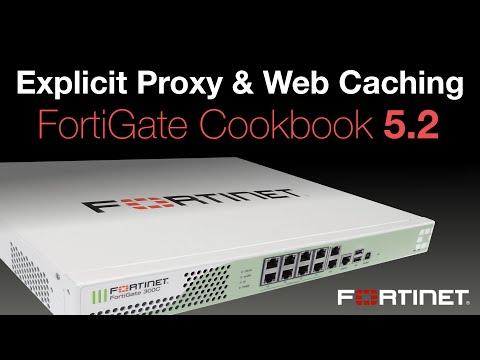
FortiGate Cookbook - Explicit Proxy (5.2)
Added 430 Views / 0 LikesIn this video, you will learn how to add an explicit proxy with web caching to your wireless network. An explicit proxy requires all devices on the wireless network to connect to the proxy at port 8080 before they can browse content on the Internet. WAN O
Featured




