Dell
Dell empowers countries, communities, customers and people everywhere to use technology to realize their dreams. Customers trust us to deliver technology solutions that help them do and achieve more, whether they’re at home, work, school or anywhere in their world. For more information, visit our website www.dell.com
-
17:16 Popular

Dell ImageAssist
Added 370 Views / 0 LikesDell’s new multi-platform imaging technology allows you to quickly deploy your own custom image - complete with OS, licensing, applications, desktop customization and network configuration settings. ImageAssist helps you quickly create an image that will
Featured -
05:48 Popular

Features Of Dell SPI Version 4.1 For HPOM
Added 404 Views / 0 LikesThis video demonstrates the overview of the Dell SPI version 4.1 for HPOM.
Featured -
41:16 Popular

Dell Storage Center And VMware VCenter Site Recovery Manager 5.8 Demo
Added 540 Views / 0 LikesThis video covers the architecture, configuration, and use of VMware vCenter Site Recovery Manager 5.8 with Dell Storage Center. Update: This is a new version of the video originally published on January 30, 2015. Related Dell white paper: http://en.commu
Featured -
01:28 Popular

Deploy 100 Virtual Desktops In 3 Minutes With Dell Wyse VWorkspace
Added 355 Views / 0 LikesIn this video, we’ll demonstrate how to create 100 Windows 7 VMs in under 3 minutes using simple, flex, high-performance Dell Wyse vWorkspace desktop virtualization software. Please visit www.dell.com/wyse/vworkspace for more information
Featured -
00:53 Popular
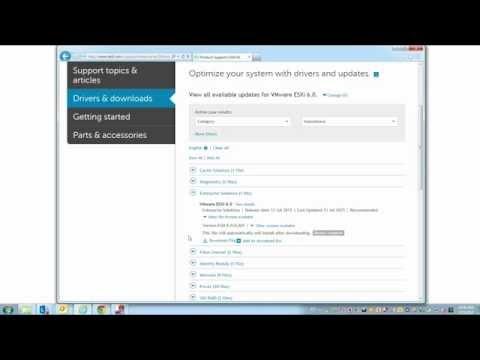
Downloading The Dell Customized ESXi Image From Support Site
Added 394 Views / 0 LikesIn this video, we will show how to download the Dell customized ESXi image from the Dell support site.
Featured -
08:59 Popular
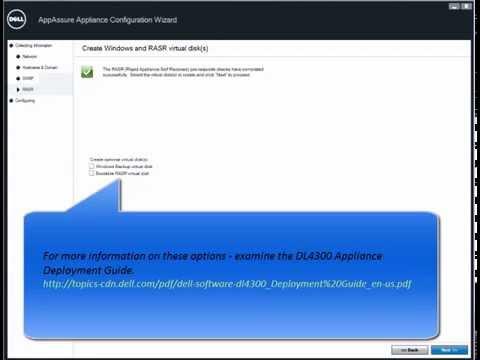
DL4300 – AppAssure Appliance Configuration Wizard
Added 490 Views / 0 LikesThe DL Series appliances is an all-inclusive data protection solution. The DL incorporates deduplication, encryption, replication, backup data validation and extremely fast backup and restores for both virtual and physical machines powered by AppAssure. T
Featured -
04:08 Popular

Import Dell Server And Auto Discovery
Added 412 Views / 0 LikesIn this video, we will describe the process of how to import the Dell Server and auto discover the Dell server with Dell Lifecycle Controller Integration.
Featured -
01:57 Popular
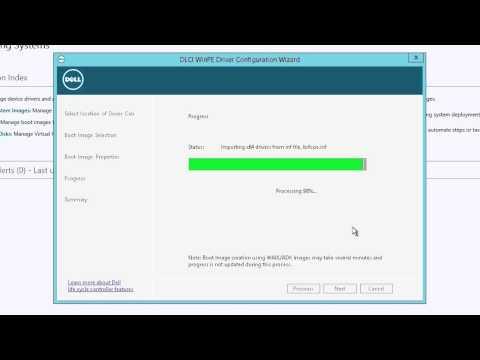
Importing DLCI Dell Driver Cabs
Added 406 Views / 0 LikesIn this video, we will cover the process of how to import the DLCI Dell Driver Cabs with Dell Lifecycle Controller Integration.
Featured -
02:00 Popular

Dell Lifecycle Controller Integration 3.1 Install
Added 379 Views / 0 LikesIn this video, we will describe the process of removing the dependency of Dell Server Deployment pack (DSDP) in Dell Lifecycle Controller.
Featured -
03:02 Popular

Dell System Update - Updating The System Components
Added 379 Views / 0 LikesIn this video, we demonstrate how to update the system components using Dell System Update, DSU application.
Featured -
04:56 Popular

Overview Of Recovery Manager For Active Directory
Added 436 Views / 0 Likeshttp://www.DellSoftware.com/Recovery-Manager-for-Active-Directory This video provides an overview of Recovery Manager for Active Directory from Dell Software.
Featured -
03:50 Popular
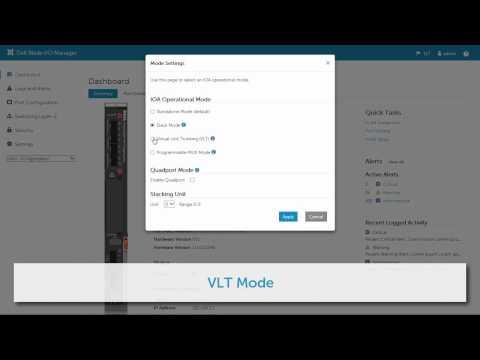
Dell Blade IO Manager Demo
Added 537 Views / 0 LikesThis video gives a detailed demo of the management interface for the FN IO Module (component of the FX2) and the PowerEdge MIO Aggregator. The Blade IO Manager simplifies management through an intuitive GUI interface. Users can manage switch functions suc
Featured -
10:32 Popular

Scaling Up And Out With Dell FluidFS
Added 395 Views / 0 LikesDell FluidFS is an enterprise-class distributed file system that allows customers to easily and efficiently manage file data. FluidFS removes the scaling limitations of traditional file systems. FluidFS supports Scale-Out performance and Scale-Up capacity
Featured -
02:16 Popular

Dell OpenManage Storage Services 8.2 - Auto Configure RAID 0 Feature
Added 459 Views / 0 LikesIn this video, we demonstrate how to use the Auto Configure RAID 0 feature in OpenManage Storage Services, to configure all physical disks in the Ready state, into RAID 0 virtual disks.
Featured -
03:12 Popular

Dell OpenManage Storage Services 8.2 - RAID 10 Virtual Disk Expansion By Adding Physical Disks
Added 476 Views / 0 LikesOpenManage Storage Services can be used to expand the capacity of a virtual disk in two methods: • Expanding the capacity of the virtual disk by increasing the percentage value, or • Expanding the capacity of the virtual disk by adding physical disks into
Featured -
03:21 Popular

OMSS 8.2 - RAID 10 Virtual Disk Expansion By By Allocating Available Disk Space
Added 342 Views / 0 LikesOpenManage Storage Services can be used to expand the capacity of a virtual disk in two methods: • Expanding the capacity of the virtual disk by increasing the percentage value, or • Expanding the capacity of the virtual disk by adding physical disks into
Featured -
02:25 Popular

Dell OpenManage Storage Services 8.2 - Setting The Remaining Rated Write Endurance Threshold
Added 489 Views / 0 LikesThe Remaining Rated Write Endurance Threshold feature is supported on PCIe and SAS/SATA SSDs. The Remaining Rated Write Endurance Threshold feature provides added feature functionality in managing the threshold level for PCIe SSDs, or SAS/SATA SSDs, or bo
Featured -
01:11 Popular

Installing SupportAssist
Added 510 Views / 0 LikesThis video details how to install SupportAssist for PCs and tablets on your home or business device. Non-IT users should view the "Submitting an Issue with SupportAssist for PCs & tablets" video after they have installed SupportAssist. More information on
Featured -
01:18 Popular
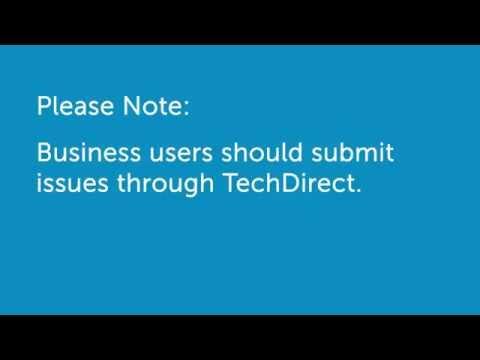
Submitting An Issue With SupportAssist For PCs & Tablets (Non-IT Users)
Added 445 Views / 0 LikesLearn how to submit an issue through SupportAssist for your PC or tablet. If you have not yet installed SupportAssist, please view the "Installing SupportAssist for PCs & tablets" video. More information is available in the End User Guide at http://i.dell
Featured -
03:32 Popular

Creating An Answer File For SupportAssist For PCs & Tablets (IT Users)
Added 553 Views / 0 LikesIT users have to go through a 3 step process in order to set-up SupportAssist to monitor their company's many PCs and tablets. 1. Install SupportAssist 2. Build an answer file 3. Deploy the package of files This video explores step 2 and gives viewers det
Featured




