Avaya
Avaya is a recognized innovator and leading global provider of solutions for customer and team engagement. The company provides technologies for unified communications and collaboration, contact center and customer experience management, and networking, along with related services to large enterprises, midmarket companies, small businesses and government organizations around the world. Avaya Engagement Solutions bring people together with the right information at the right time in the right context, helping to enable a higher level of engagement between customers, teams, employees and partners to improve efficiency and quickly address critical business challenges. Designed to be highly scalable, reliable, secure and flexible, these solutions help reduce costs and simplify management while providing a platform for next-generation engagement and collaboration. Furthermore, they are available in a variety of deployment models including public, hybrid and private cloud as well as on a customer’s premises. Avaya offers solutions in three major categories of solutions for better engagement: Team Engagement Solutions; Customer Engagement Solutions; and Fabric Networking. All three are supported by Avaya’s portfolio of professional and support services. For more information, visit our website www.avaya.com
-
07:25 Popular

How To Approach Issue Of Customer Data Residing In Silos
Added 238 Views / 0 LikesCustomers don't care that your processes and data reside separately. Break those silos!
-
10:17 Popular

How To Assign IP Addresses To Mediant™ 3000 Trunk Pack Boards Using The AudioCodes BootP Server
Added 360 Views / 0 LikesThis video is about assigning IP addresses to Mediant 3000 TP-6310 Trunk Pack boards using the AudioCodes BootP Server application. Each board has its own unique IP address assigned to it. After assigning unique IP addresses to each blade, a "global" IP a
Featured -
09:02 Popular

How To Assign The Global IP Address To A High Availability Mediant™ 3000 Using The EMS Client
Added 387 Views / 0 LikesThis video is about assigning the Global IP address to a High Availability Mediant 3000 Release 2 configuration using the EMS Client Release 6.2. The Release 6.2 EMS Client is directly associated with a Release 6.2 Element Management System server. The Av
Featured -
05:01 Popular

How To Assign The Global IP Address To A High-Availability Avaya Mediant™ 3000
Added 292 Views / 0 LikesThis video is about assigning the Global IP address to a High Availability Mediant 3000 configuration using the media gateway's Web Interface For additional information, reference the "Mediant 3000 SIP Installation Manual" Video Content Timeline: 00:05 Ti
-
03:49 Popular
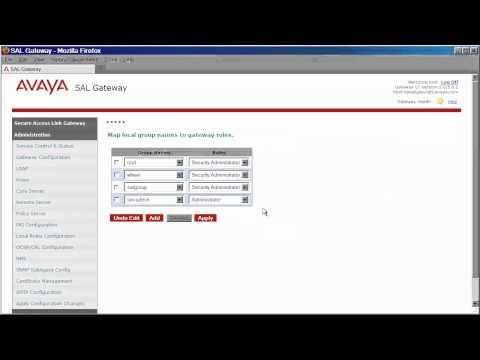
How To Assign, Delete Or Modify Users And Local Roles To The SAL Gateway Management Interface
Added 446 Views / 0 LikesThis tutorial will show how a system administrator can assign, delete, or modify a user or the the local role of a user who accesses the SAL gateway management interface. After having defined a user in Linux, the administrator can then set the appropriate
Featured -
03:12 Popular

How To Backup An Avaya G700 Configuration To A S8300 Media-server
Added 526 Views / 0 LikesBackup the G700 configuration to S8300 media-server. In this tech Video, S300 Media Server acts like an FTP Server. Produced by Amit Garg.
Featured -
05:38 Popular

How To Backup And Restore The AvayaLive Engage Server
Added 385 Views / 0 LikesOverview of the Backup/Restore capability in release 3.0 of the AvayaLive Engage server. Produced by Stevie Martin.
Featured -
04:39 Popular

How To Backup Avaya Aura Communication Manager Messaging To An External Server
Added 394 Views / 0 LikesThis video details on steps to backup Avaya Aura Communication Manager Messaging to an external server. Produced by: Ricardo Farrera Saldana
Featured -
03:26 Popular

How To Backup Avaya Aura System Manager 6.2
Added 357 Views / 0 LikesThis video demonstrates how to perform the Avaya Aura System Manager 6.2 backup from the web interface page. Produced by Amit Garg
Featured -
03:22 Popular

How To Backup Avaya Media Gateway G450 Configuration To S8300 Media Server
Added 890 Views / 0 LikesThis video demonstrates how to backup Media Gateway G450 configuration to S8300 Media Server. Produced by Amit Garg
Featured -
03:58 Popular

How To Backup Avaya Modular Messaging
Added 287 Views / 0 LikesThis video talks about how to perform backup on Modular Messaging System Using MSS Graphical User Interface. In this demonstration we have used FTP LAN backup as a method for backing up Modular Messaging data. Produced by Neelima Srivastav.
-
03:35 Popular

How To Backup Communication Manager And Communication Manager Messaging
Added 438 Views / 0 LikesThis video will demonstrate how to setup a backup on Communication Manager and Communication Manager Messaging. You will see an on demand backup performed. Produced by Jerry Revier.
Featured -
03:08 Popular

How To Better Enable Contact Center Agents In Moving From A Multichannel To Omnichannel World
Added 299 Views / 0 LikesNancy Jamison and Jeanne Bliss talk about the right tools to help agents in moving from a multichannel to omnichannel world. For additional information check out our blog: Are Your Agents Driving the Best Results for your Contact Center http://www.avaya.c
-
09:25 Popular

How To Busyout And Release Individual 'mis' Links In Avaya Communication Manager 6.2
Added 328 Views / 0 LikesThis video covers how to busyout and release individual 'mis' links in Communication Manager (CM) 6.2. This is a new capability available starting in CM 6.2. Produced by Jerri Lee Bandt.
Featured -
03:24 Popular

How To Capture Avaya CS 1000 Sniffer Traces Using The PCAP Tool
Added 297 Views / 0 LikesThis video describes how to capture Communication Server 1000 sniffer traces using the Packet Capture (PCAP) Tool. Produced by Oscar Asuncion.
-
06:11 Popular

How To Capture MPP Logs On An Avaya Voice Portal Or Avaya Aura Experience Portal
Added 498 Views / 0 LikesThis video will talk about the out-of-box utility and its usage, for capturing MPP logs, transcriptions and debug information, using the command Line Interface (CLI). Produced by Aprajita Chaudhary Lal.
Featured -
06:01 Popular
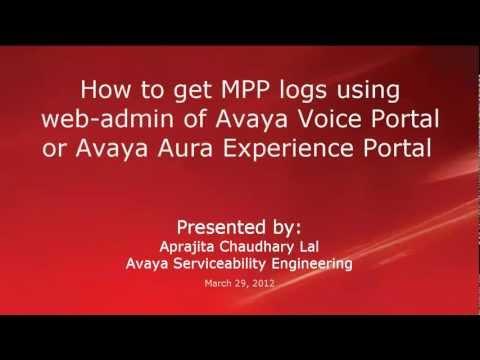
How To Capture MPP Logs Using The Web Admin For Avaya Aura Experience Portal Or Voice Portal
Added 441 Views / 0 LikesThis video will talk about capturing MPP logs, transcriptions and debug information, using MPP Service Menu through web-admin of Avaya Aura Experience Portal or Avaya Voice Portal. Produced by Aprajita Chaudhary Lal
Featured -
05:20 Popular
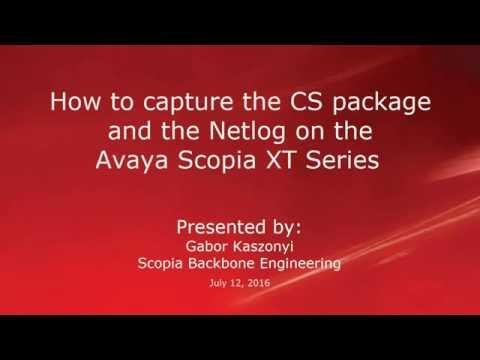
How To Capture The CS Package And The NetLog On The Avaya Scopia XT Series
Added 334 Views / 0 LikesThis video will detail the creation and download of the Customer Support Package and the NetLog. When troubleshooting Avaya Scopia XT Series related issues the Avaya Customer Support team can request you to provide logs and network traces to investigate t
Featured -
05:38 Popular
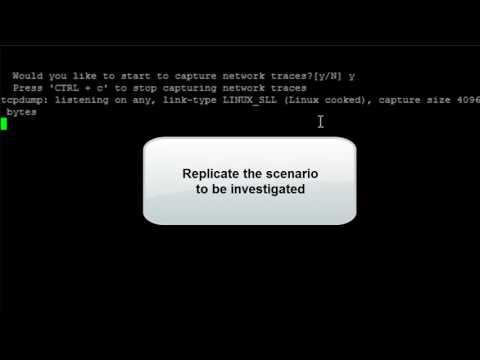
How To Capture The CS Package And The Network Trace On The Avaya Scopia PathFinder Server
Added 248 Views / 0 LikesThis video will detail the creation and download of the Customer Support Package, Network Trace and the Log File Dump. When troubleshooting Avaya Scopia PathFinder Server (PFS) related issues the Customer Support team can request you to provide logs and n
-
04:40 Popular

How To Change An Existing Avaya H.248 Gateway Interface
Added 234 Views / 0 LikesThis video will show moving and changing vlan and IP addressing configurations in the following H.248 gateways. The G250, G350 G430 and G450. Produced by Jerry Revier




