Avaya
Avaya is a recognized innovator and leading global provider of solutions for customer and team engagement. The company provides technologies for unified communications and collaboration, contact center and customer experience management, and networking, along with related services to large enterprises, midmarket companies, small businesses and government organizations around the world. Avaya Engagement Solutions bring people together with the right information at the right time in the right context, helping to enable a higher level of engagement between customers, teams, employees and partners to improve efficiency and quickly address critical business challenges. Designed to be highly scalable, reliable, secure and flexible, these solutions help reduce costs and simplify management while providing a platform for next-generation engagement and collaboration. Furthermore, they are available in a variety of deployment models including public, hybrid and private cloud as well as on a customer’s premises. Avaya offers solutions in three major categories of solutions for better engagement: Team Engagement Solutions; Customer Engagement Solutions; and Fabric Networking. All three are supported by Avaya’s portfolio of professional and support services. For more information, visit our website www.avaya.com
-
04:55 Popular

Configuring System Manager/Session Manager 6.2 To Send SNMPv2 Traps To The System Manager UI
Added 443 Views / 0 LikesThis video describes the configuration required to have your System Manager or Session Manager 6.2 Serviceability Agent send SNMPv2 Traps to the System Manager Alarming service. Produced by Steven Daniel
Featured -
03:26 Popular

How To Configure A Circuitless IP On The Avaya ERS8800
Added 316 Views / 0 LikesThis Avaya Mentor tech tip will cover the steps to configure a circuitless IP on the Avaya ERS8800. Produced by Wayne Godsoe.
Featured -
06:02 Popular

How To Configure System Manager And Session Manager 6.2 To Alarm To A SAL Gateway Using SNMPv3
Added 403 Views / 0 LikesThis video provides step-by-step instructions on how to configure your System Manager or Session Manager 6.2 to send their SNMPv3 Traps to a Secure Access Link Gateway (stand-alone or System Platform SAL Gateway). Produced by Steven Daniel
Featured -
06:16 Popular

How To Use Escape General Recall Feature In Avaya Proactive Contact
Added 322 Views / 0 LikesThis video demonstrates how to Use Escape General Recall Feature in Avaya Proactive Contact. This feature lets the agents take recalls from a job while working on a different job. Produced by Sachin Brahme.
Featured -
05:13 Popular

How To Reduce The Size Of Avaya Utility Services Backup
Added 262 Views / 0 LikesThis video will show how to reduce the file size of the Utility Services Backup which is a new function within Utility services 6.2. Produced by Jerry Revier.
-
06:16 Popular

How To Perform MWI Rebuild In Avaya Modular Messaging
Added 289 Views / 0 LikesThis video illustrates how to rebuild MWI database on Modular Messaging System. Produced by Neelima Srivastav.
-
11:46 Popular

How To Add A New User In Avaya Call Management System
Added 415 Views / 0 LikesThis video covers how to add a new user to a Call Management System (CMS). Produced by Jerri Bandt
Featured -
08:38 Popular

How To Turn Avaya Call Management System Software Off And On
Added 383 Views / 0 LikesThis video shows how to turn the Call Management System (CMS) software off and on using the cmsadm utility. Produced by Jerri Bandt
Featured -
06:45 Popular

How To Collect EPM Logs For Avaya Aura Experience Portal 6.0
Added 344 Views / 0 LikesThis video will help you collect logs and other information from the system to troubleshoot an EPM issue. The files, reports covered in this video are bare minimum information that would be required for troubleshooting an EPM related issue, rest may depen
Featured -
02:14 Popular

How To FTP Log Files To Avaya Support
Added 266 Views / 0 LikesA short video on how to FTP logs for Avaya Support. The steps to be followed are: 1. Compress your log files using a tool such as WinZip 2. Open a Command Prompt from the same directory where your compressed log files are. 3. Connect to ftp.avaya.com with
-
04:47 Popular

How To Access And Use Avayalive Engage R3.0 WAWebService
Added 288 Views / 0 LikesThis video demonstrates how to access and use of WaWebService tools for Avayalive Engage R3.0. Produced by Stevie Martin
-
03:49 Popular

How To Verify Ethernet Port's Link Parameters And QOS Values In Avaya IPSI TN2312BP
Added 323 Views / 0 LikesIn this video we will see how to Verify Ethernet Port's Link Parameters and QOS Values in IPSI TN2312BP by using show commands. Produced by Amit Garg
Featured -
03:06 Popular

Overview Of Avaya Flare Communicator & Experience Features & Audio Conferencing Capabilities
Added 474 Views / 0 LikesAn overview of the Avaya Flare Communicator & Experience features. How to configure audio conferencing for the Flare Experience client with examples of how to use conferencing. Produced by Bob Kuberski
Featured -
03:24 Popular

How To Add Mail Host Gateway To Avaya Aura Messaging
Added 299 Views / 0 LikesThis video talks about how to add an external mail host gateway to Avaya Aura Messaging. Produced by Neelima Srivastav
-
04:30 Popular
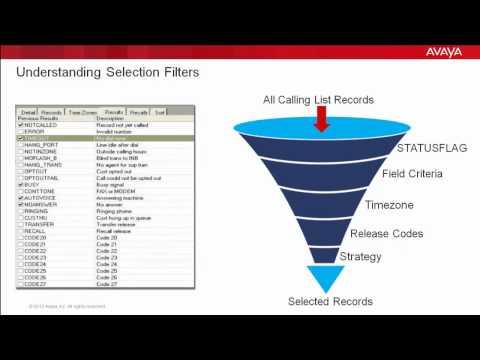
Understanding Record Selection Filters In Avaya Proactive Contact
Added 251 Views / 0 LikesThis video helps to understand how the record selection filters work. Some filters that come into play are invisible through editor, we talk about them as well. Produced by Sachin Brahme
-
07:11 Popular
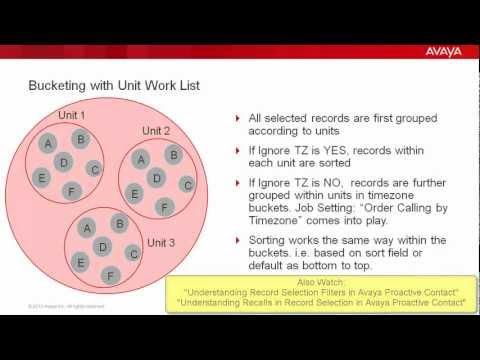
Understanding Sorting And Timezone Bucketing In Record Selections In Avaya Proactive Contact
Added 243 Views / 0 LikesThis video helps understand the process of sorting and timezone bucketing which takes place during Record Selections in Avaya Proactive Contact. Also explains the Ignore timezone setting and Order Calling by Timezones setting. Produced by Sachin Brahme
-
03:43 Popular
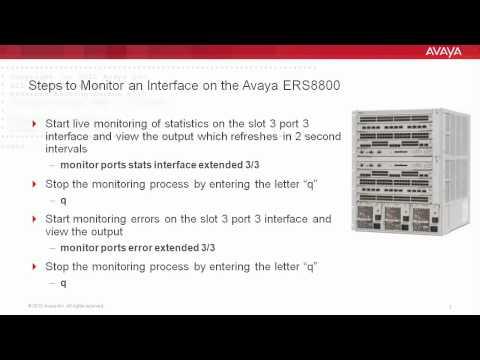
How To Monitor An Interface On The Avaya ERS8800
Added 267 Views / 0 LikesThis Avaya Mentor tech tip will cover the steps to monitor an interface on the Avaya ERS8800 using the monitor feature. Produced by Wayne Godsoe
-
02:21 Popular
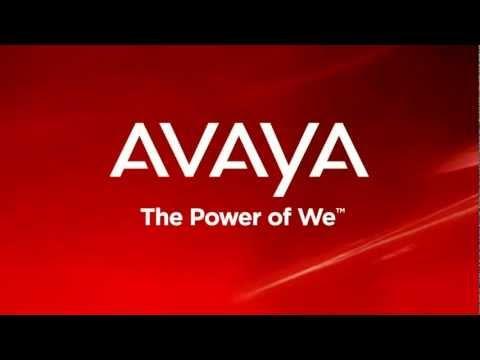
How To Display License Information In Avaya WLAN 8100 Wireless Controller From The CLI
Added 298 Views / 0 LikesThis Video demonstrates how to Display License Information in WLAN 8100 Wireless Controller from CLI. Produced by Swasti Verma
-
04:07 Popular

How To Upgrade Avaya Crossfire Board TN2602AP
Added 321 Views / 0 LikesThis video demonstrates how to upgrade Crossfire Board TN2602AP. Produced by Amit Garg.
Featured -
03:34 Popular

How To Configure Channel Plan In WLAN 8100 Wireless Controller From CLI
Added 309 Views / 0 LikesThis Video demonstrates how to Configure Channel Plan in WLAN 8100 Wireless Controller from CLI. Produced by Swasti Verma.
Featured




